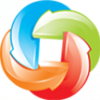Hello everybody! It’s Cart2Cart. We noticed that the forum is overloaded with the questions how to move a database from one platform to another and with topics about common issues, that users faced during replatforming.
We are here to make things clear and offer you the most simple and secure way to switch from nopCommerce to OpenCart. Now we will talk about automated database transfer, because the suggested Cart2Cart automated migration service will enable you to meet your new OpenCart store just in few hours, after making 3 effortless steps.
So What is Cart2Cart?
-
Cart2Cart is the #1 automated migration service, presented on the market since 2009.
-
The service has a huge background of more than 30 000 successful switches.
-
It supports 75+ shopping carts and the largest number of transferable entities available today.
-
Cart2Cart provides an unprecedented data migration speed for quick and qualitative switch.
This service enables you to perform effortless 3-step migration and move your entities from nopCommerce to OpenCart automatically, preserving relations between them.
What data can be imported to OpenCart?
-
Products
-
Orders
-
Customers
-
Categories
-
Manufacturers
You don’t need to be a programmer to make a switch from nopCommerce, all your eCommerce data will be automatically imported to your live OpenCart just in couple of hours.
Why Cart2Cart?
-
Cart2Cart offers you 5% discount for any automated migration by using the following coupon code: 5d-loveC2C
-
This service will not affect your nopCommerce store performance, it will stay fully available to customers during replatforming.
-
The whole data transfer process will be accompanied by the Migration Wizard to create you an enjoyable experience with Cart2cart service.
-
There is 24/7 support team, always ready to assist you if you have migration-related questions. Feel free to call, chat of submit a ticket.
-
There is also Free Demo offered to give you a possibility to testify the quality of migration by Cart2Cart. During test data transfer a limited number of entities will be moved to your live OpenCart store in less than 30 minutes.
How to migrate from nopCommerce to OpenCart?
The process of automated migration is very simple because Cart2Cart service works daily for 9 years to facilitate it to you as much as possible, and make data transfer an enjoyable experience. Generally, the process of automated migration consists of the following steps:
-
Install Migration Module
Install Cart2Cart: nopCommerce to OpenCart Migration Module, then register a new Cart2Cart account or sign up with your Facebook or Google+ account.
-
Establish data exchange between nopCommerce and OpenCart
To make data transfer possible, Cart2Cart service uses the Connection Bridges that need to be installed both on your nopCommerce and OpenCart.
First, you need to need to install the "Connection Bridge" on OpenCart simply by clicking "Install the Connection Bridge" button. Then, you need to install it on nopCommerce too by providing store FTP details.
Afterwards you will be redirected to Cart2Cart website to continue your data migration. The process will be accompanied with the Migration Wizard.
-
Choose entities you want to import to OpenCart.
Select particular entities you want to migrate from nopCommerce to OpenCart, or choose “Select all”. You can also choose additional options to extend your migration possibilities.
-
Start Free Demo.
Demo data transfer will move a limited number of entities from your current nopCommerce to a live OpenCart store within 30 minutes.
-
Launch Full migration
After evaluating Demo results launch a full-scale data migration by clicking “Start Migration” button and replatforming will start right away.
If everything is clear for you, try out Free Demo migration from nopCommerce to OpenCart right now and meet your desirable store in few hours with Cart2Cart service!
We create this specific topic to help users avoid many problems that can occur during data migration from nopCommerce to OpenCart. If you still have some questions, we will be happy to help you. We will be also glad if you will talk here about your experience after using our service and, maybe, about other solutions you have already used to replatfrom.
With love,
Cart2Cart Team