If you are using another cart and wanna move the new one, you can consider to migrate to Shopify, and there are many tools to help such as WooCommerce to Shopify migration tool or OpenCart to Shopify migration tool or BigCommerce to Shopify migration tool, etc.
- alexnguyen likes this



 Find content
Find content Male
Male
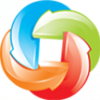





 Posted by
Posted by 






 Posted by
Posted by 

