Could you imagine that upgrading of open-source platform could be fairly easy? If not, we will assure that there is nothing troublesome and time consuming about that. To make this process easy and comfortable for you, we designed a handy tool, called Cart2Cart, which will help you to upgrade PrestaShop 1.5 to 1.6 automatically with no current PrestaShop 1.5 store downtime. Sounds good?
Now, it’s high time to get move detailed information about the service you’re going to deal with…
What is Cart2Cart and Why Should I use it?
-
Cart2Cart is the world’s #1 migration service with 30 000+ successful migrations on its count.
-
The service supports 75+ platforms and the largest list of transferable entities.
-
Upgrading PrestaShop 1.5 to 1.6 with Cart2Cart doesn’t require any tech expertise or programming skills, all your eCommerce data will be automatically imported to your new PrestaShop store in few hours.
-
Thanks for reasonable pricing policy of Cart2Cart you will pay exactly for the data you migrate from one store to another, and not more.
-
Cart2Cart will not affect your current PrestaShop 1.5 store performance. During data migration process there will be no store downtime. Continue selling goods with no worries.
-
The service offers 24/7 support to its clients. Feel free to contact our friendly staff via call, live chat or ticket.
-
Cart2Cart gives its users the possibility to testify the service and quality of data transfer by performing a Free Upgrade PrestaShop 1.5 to 1.6.
We have a SURPRISE for you! Special GIFT from Cart2Cart: get 5% discount for any automated migration by using the following coupon code: 5d-loveC2C.
It is worth to mention that Cart2Cart will automatically upgrade PrestaShop 1.5 to 1.6 though performing eCommerce data migration from one store to another.
What entities can be transferred within upgrade PrestaShop 1.5 to 1.6.?
-
Products
-
Categories
-
Customers
-
Orders
-
Manufacturers
-
Taxes
-
Coupons
-
Reviews
-
Multistore
We are going to lead you through the whole process of data migration from old Presta to a new one, that’s why we created the step-by-step instructions to let you upgrade PrestaShop 1.5 to 1.6. truly effortlessly.
Folloe the detailed guide given below to get a successful result...
How to upgrade PrestaShop 1.5 to 1.6 via Cart2Cart?
-
Create Cart2Cart account.
Register a new Cart2Cart account or sign up with your Facebook or Google+ account.
-
Set up Source Cart and Target Cart.
Choose PrestaShop as your Source Cart and provide your current store URL. After that, download the Connection Bridge, unzip and upload it to your current PrestaShop root folder.
Select PrestaShop as your Target Cart and provide your store’s URL. Then, download the Connection Bridge, unzip and upload it to your new PrestaShop root folder.
-
Select entities
Pick up particular entities you want to import to PrestaShop 1.6, or tick “Select all”. Optionally, you can select additional options to extend your migration possibilities.
-
Start Free Demo
Demo migration will transfer a limited number of entities from your current PrestaShop 1.5 to a new PrestaShop 1.6 live store in less than 30 minutes.
-
Launch Full migration
After checking Demo results, continue your replatforming by launching a full-scale PrestaShop upgrade. Simply click “Start Migration” button and data transfer will start immediately.
If the instructions above are clear enough for you, try out Free Demo upgrade PrestaShop 1.5 to 1.6 right now, and meet your new enhanced version in just few hours!
We created this topic to help store owners avoid many problems occurring during manual upgrading of PrestaShop 1.5 to 1.6. If you still have some questions, then write down in the comment section, we will be happy to help you.
With love,
Cart2Cart Team
- Cart2Cart likes this



 Find content
Find content Not Telling
Not Telling



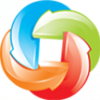 Posted by
Posted by 
