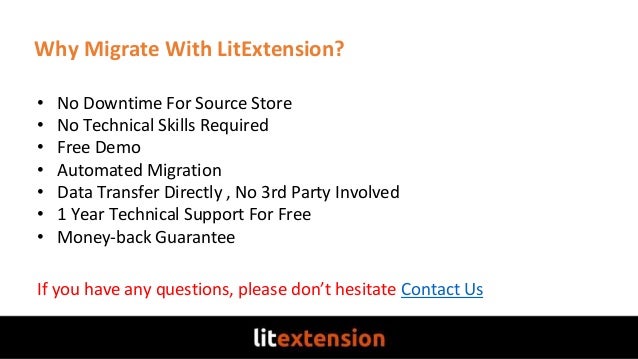WooCommerce is one of the best platform used popularly all over the world. Convert osCommerce to WooCommerce to get more benefits for your online business.
Litextension offers osCommerce to WooCommerce migration tool which helps online business merchants to import all data from oscommerce to WooCommerce successfully.

Even SEO URL can be transferred to keep your site rankings and traffic, so dont worry about anything with migration process.

 Posted by
Posted by