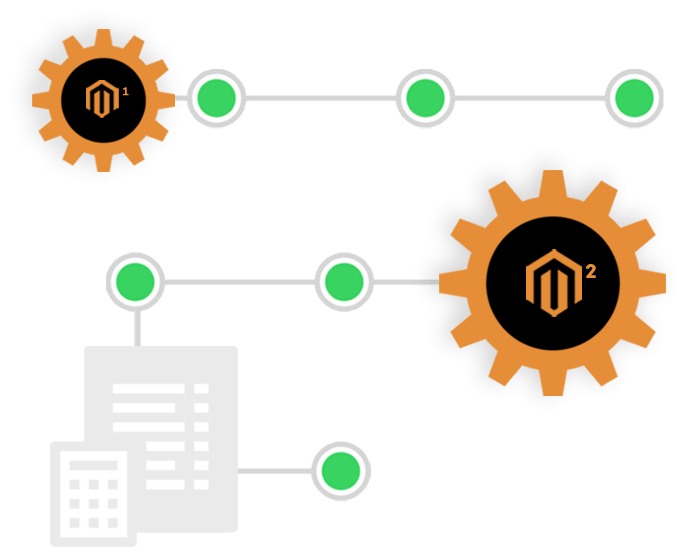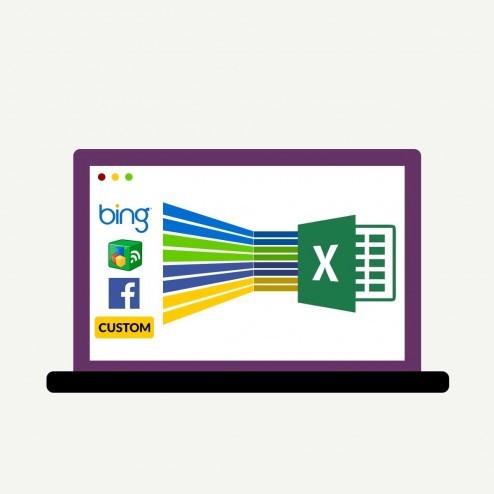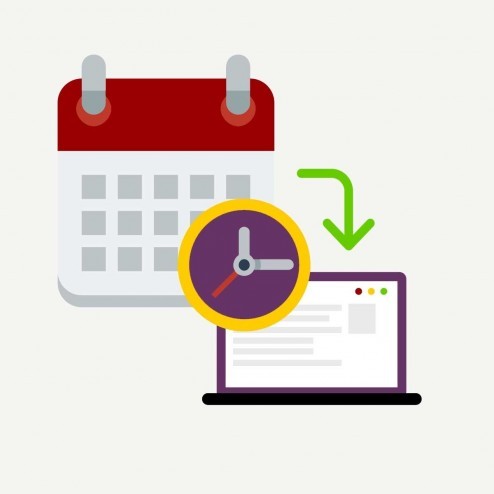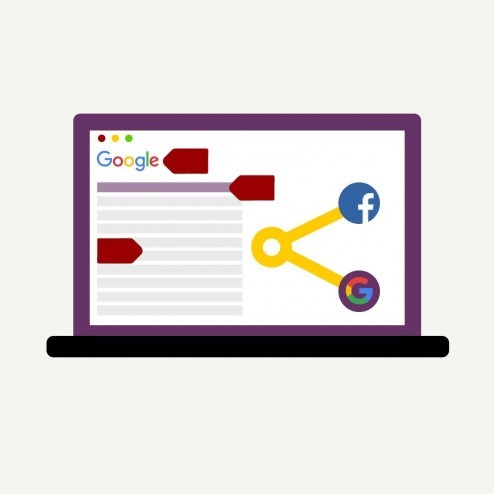When it comes to migration from M1 to M2, there are following elements you need to take into consider -:
-Do you need new creative design or not? (UI / UX)
-Do you want to migrate all data from old store to new store?
-Catalogue Data (Product, Category)
-Customer Data
- Order Data
-Newsletter Data
-CMS pages / blog
-Do you want to build your theme from scratch or you have out of the box Magento 2 themes to be installed?
-Do you have third party extensions which are available in M2 or not?
-Do you have custom extension which required to be rebuilt in M2?

 Posted by
Posted by