Yes, Try to clear your cookies!
- Cart Help Forums
- → Tom Evans's Content
Tom Evans's Content
There have been 66 items by Tom Evans (Search limited from 23-May 23)
#207 product added to cart - but cart is empty!
 Posted by
Tom Evans
on 16 April 2014 - 12:42 PM
in
PrestaShop issues & problems
Posted by
Tom Evans
on 16 April 2014 - 12:42 PM
in
PrestaShop issues & problems
#209 Social share coupons for prestashop 1.6
 Posted by
Tom Evans
on 16 April 2014 - 12:47 PM
in
PrestaShop addons, modules, plugins
Posted by
Tom Evans
on 16 April 2014 - 12:47 PM
in
PrestaShop addons, modules, plugins
Lof Social Coupon Prestashop Module allow your customers to like, share on Facebook, Google Plus, Twitter. Try out this module.
#217 My Prestashop is slooooow
 Posted by
Tom Evans
on 17 April 2014 - 06:01 AM
in
PrestaShop general discussions
Posted by
Tom Evans
on 17 April 2014 - 06:01 AM
in
PrestaShop general discussions
What type of hosting are you using; shared ? dedicated? As per vekia's suggestion you have done force compile and cache on. Have you installed something or done any change in settings?
#218 OSCommerce to Prestashop Migration
 Posted by
Tom Evans
on 17 April 2014 - 06:16 AM
in
Migration to PrestaShop
Posted by
Tom Evans
on 17 April 2014 - 06:16 AM
in
Migration to PrestaShop
- Automatically import language packs and flags from the Prestashop site for your imported languages (if needed).
- Ability to resume import (for servers with low timeout settings).
- Tested on Prestashop v1.2, 1.3, 1.4 & 1.5 versions.
#259 OSCommerce to Prestashop Migration
 Posted by
Tom Evans
on 19 April 2014 - 11:31 AM
in
Migration to PrestaShop
Posted by
Tom Evans
on 19 April 2014 - 11:31 AM
in
Migration to PrestaShop
i searched for a while in google and i found this osCommerce - PrestaShop migration tool
what is the difference between this website and your module?
or these things are the same?
All of the things that we support are included in your given link but the most important is feedback, your customer's reviews. We have designed the module in such a way that there is no loss of your store's reviews/customer's comments. Which makes our module best from the mentioned one.
#260 [tutorial] full width default image slider in prestashop 1.6
 Posted by
Tom Evans
on 19 April 2014 - 11:34 AM
in
PrestaShop theme development & modifications
Posted by
Tom Evans
on 19 April 2014 - 11:34 AM
in
PrestaShop theme development & modifications
Hey Good one, Thanks for sharing. Great help for me too. ![]()
#281 default customer group in prestashop 1.6
 Posted by
Tom Evans
on 23 April 2014 - 10:08 AM
in
PrestaShop general discussions
Posted by
Tom Evans
on 23 April 2014 - 10:08 AM
in
PrestaShop general discussions
PrestaShop enables you to give your customers certain privileges, by assigning them to Groups. You can create as many customer groups as you needed, and assign a user to as many groups as you like. The "Customers" menu enables you to check on your customers' details, create groups to which you can apply discounts, view the current shop carts, handle customer service, etc.
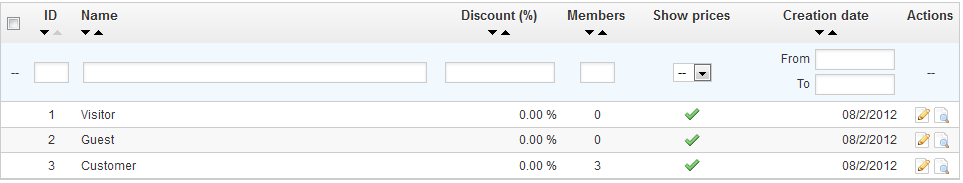
This is all done from the "Groups" page, under the "Customers" menu.
By default, three special groups are available:
- Visitor. All persons without a customer account or unauthenticated.
- Guest. Customer who placed an order with the Guest Checkout – that option needs to be enabled.
- Customer. All persons who created an account on your shop, and are authenticated.
To create more groups, click the "Add New" button: you will get a creation form.
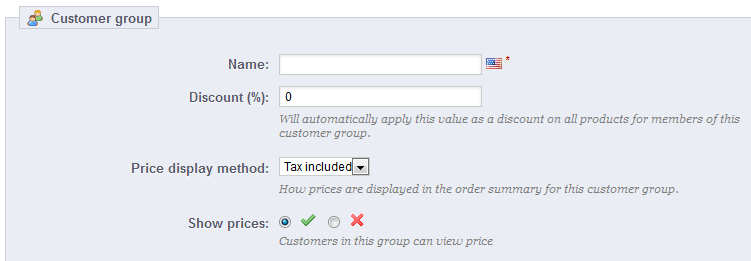
Discount (%). The discount that you set for members of this group applies to all products on your shop.
In that second case, the form will reload with two more options:
- Category discount. Click on the "Add a category discount" to bring up a new window, which contains a list of all your categories. You can pick one, and apply a specific discount which will apply for that group of customers only, and to that category only.
- Modules restrictions. This section enables you to block members of this group to access and use some of your shop's modules. For instance, you might prefer some customers to not be able to see your top-sellers or to your specials. You can move modules from the left panel ("Authorized panel") to the right one ("Unauthorized panel") by either drag-and-dropping them with your mouse cursor, or by select many modules at a time and clicking on the "Unauthorize" button at the bottom.
You can add a customer to a group of your choice by editing a customer's details, from the list of customers (in the "Customers" page under the "Customers" menu), click on the Edit icon on the customer's line. Then, on the "Groups" table, select the group(s) to which you want your customer to belong.
#285 My Prestashop is slooooow
 Posted by
Tom Evans
on 23 April 2014 - 11:25 AM
in
PrestaShop general discussions
Posted by
Tom Evans
on 23 April 2014 - 11:25 AM
in
PrestaShop general discussions
Okay, Let's started with some tips - Step by step process:
1. SEO & URLs: It does help when caching the pages. Compared to using page names with lots variables which are hard to cache, it is better to cache .html or .htm pages
This can be done directly from section Preferences / SEO & URLs .
2. Smarty cache: Now start with the exact settings for properly caching the pages. First go to Advanced Parameters / Performance. check the following options:
- Never recompile template files
- Check Cache
- Do not open console
3. CCC (Combine, Compress and Cache): As it was before deactivated, we only need to check:
- Use CCC for CSS
- Use CCC for JavaScript.
- Keep HTML as original
- Keep inline JavaScript in HTML as original
- Check Apache optimization
4. Ciphering: usually leave it as by default.
5. Caching: If possible, try using memcached, APC or Xcache, if your hosting service does not offers this, you can use the normal File System cache. The next is the CDN option, you can also use a CDN for speeding up and caching even more.
6. Implementing browser static cached file for prestashop: Its a fancy name, but its really just some .htaccess rules with some expire and caching headers. See the code:
1<ifmodule mod_mime.c>
2 <filesmatch ".html.gz$">
3 ForceType text/html
4 FileETag None
5 </filesmatch>
6 AddEncoding gzip .gz
7 AddType text/html .gz
8</ifmodule>
9<ifmodule mod_deflate.c>
10 SetEnvIfNoCase Request_URI .gz$ no-gzip
11</ifmodule>
12<ifmodule mod_headers.c>
13 Header set Vary "Accept-Encoding, Cookie"
14 Header set Cache-Control 'max-age=3600, must-revalidate'
15</ifmodule>
16<ifmodule mod_expires.c>
17 ExpiresActive On
18 ExpiresByType text/html A3600
19</ifmodule>
Open the .htaccess file inside your document root of your website and add the above lines just under your existing .htaccess rules.
With this you set a timeout of 3600 seconds on each resource request from your website, on next request of the same page, the user will use the pages from their browser cache and he will also be happy that the page is loading faster.
#326 OSCommerce to Prestashop Migration
 Posted by
Tom Evans
on 29 April 2014 - 10:56 AM
in
Migration to PrestaShop
Posted by
Tom Evans
on 29 April 2014 - 10:56 AM
in
Migration to PrestaShop
#354 How to speed up my store?
 Posted by
Tom Evans
on 06 May 2014 - 10:08 AM
in
PrestaShop performance
Posted by
Tom Evans
on 06 May 2014 - 10:08 AM
in
PrestaShop performance
Replied with some suggestions for the same topic at here. Give it try.
#355 seo module from addons store
 Posted by
Tom Evans
on 06 May 2014 - 10:23 AM
in
PrestaShop SEO
Posted by
Tom Evans
on 06 May 2014 - 10:23 AM
in
PrestaShop SEO
Yes, I have also used the same module for some of my projects. And it absolutely works fine.
#365 How to speed up my store?
 Posted by
Tom Evans
on 09 May 2014 - 04:19 AM
in
PrestaShop performance
Posted by
Tom Evans
on 09 May 2014 - 04:19 AM
in
PrestaShop performance
hello
how can i install apc?
To install APC ("Alternative PHP Cache") you will either need a VPS account or a dedicated server and you will need SSH access to the server. As opposed to memcache, APC works with one server. You can get the extension directly from here. This option is not available for shared server hosting accounts. Like memcache, you will only be able to install it on servers where you have the proper access.
For more information or step by step process, you can gone through this blog. Mr. Lesley has really made a good contribute here regarding the same.
#366 [Module] Duplicate URL Redirect
 Posted by
Tom Evans
on 09 May 2014 - 07:17 AM
in
PrestaShop addons, modules, plugins
Posted by
Tom Evans
on 09 May 2014 - 07:17 AM
in
PrestaShop addons, modules, plugins
Having pages being reachable from multiple URL's could harm your rankings, so it's best to prevent this. This can be done in many different ways. Some can be used on their own, but you can also combine techniques to totally get rid of your duplicate. In prestashop, there are great ways of using modules and for this "Duplicate URL Redirect" is one of the module to prevent this and it is an invaluable SEO tool you can get for your shop!
The module will : Redirect all duplicate, deleted, invalid and non- SEO friendly URLs to the default Friendly URL.
Available at : http://www.prestades...e-url-redirect/

#367 [module] discount voucher codes generator prestashop 1.7, 1.6, 1.5, 1.4
 Posted by
Tom Evans
on 09 May 2014 - 07:20 AM
in
PrestaShop addons, modules, plugins
Posted by
Tom Evans
on 09 May 2014 - 07:20 AM
in
PrestaShop addons, modules, plugins
Sounds Great!
#369 update from prestashop 1.6.0.5 to 1.6.0.6
 Posted by
Tom Evans
on 13 May 2014 - 06:12 AM
in
PrestaShop script updates
Posted by
Tom Evans
on 13 May 2014 - 06:12 AM
in
PrestaShop script updates
You can check out with the same thread here, contributed by one of the senior member of the C-H community!
#370 how to move categories block to right column?
 Posted by
Tom Evans
on 13 May 2014 - 06:49 AM
in
PrestaShop settings & configuration
Posted by
Tom Evans
on 13 May 2014 - 06:49 AM
in
PrestaShop settings & configuration
hello
yes, it is possible
go to modules > positions tab in your back office
search for "displayLeftColumn" modules list
then near the block categories module click on thrash icon (just remove it from this list)
then click on transplant button, and from first dropdown select: block categories
from second dropdown select displayRightColumn
and just save changes
after that go to modules > positions once again
search for displayRightColumn modules list and move block categories module to the top of the list (change module postion)
Appreciated your instant responses. Keep it up!
#371 How to disable my shop temporarily?
 Posted by
Tom Evans
on 13 May 2014 - 07:26 AM
in
PrestaShop settings & configuration
Posted by
Tom Evans
on 13 May 2014 - 07:26 AM
in
PrestaShop settings & configuration
There are two modes in your shop, one is catalog and another is maintenance mode. Put your shop on catalog mode, if you have to close your shop temporarily.
For settings - BO: Preferences: Product: Catalog mode.
You can still view all items, but not order them. With maintenance mode you will and with catalog mode you won't and one more thing this mode won't hurts your SEO and always stable with your search engine rankings.
#395 Fully Responsive Prestashop Themes
 Posted by
Tom Evans
on 19 May 2014 - 06:32 AM
in
PrestaShop themes, templates, skins
Posted by
Tom Evans
on 19 May 2014 - 06:32 AM
in
PrestaShop themes, templates, skins
Ultimate and classic themes, fully responsive templates by Prestadesigner's theme collection.
One of the stylish design for a fashion boutique/clothing store/fashion store including all latest prestashop features and modules with 3 coloumn layout.

#396 [Free Module] Location & Currency Detection
 Posted by
Tom Evans
on 19 May 2014 - 06:50 AM
in
PrestaShop addons, modules, plugins
Posted by
Tom Evans
on 19 May 2014 - 06:50 AM
in
PrestaShop addons, modules, plugins
This module will Detects the location of a visitor along with their IP Address or Browser Settings and automatically redirects them to the matching language and currency.
The Module uses a PHP Index (for maximum speed) to determine the location of a visitor based on their IP Address.
Module tested on Prestashop v1.4 & 1.5+
See details for the module here.

#397 Technical Error log in Prestashop 1.6
 Posted by
Tom Evans
on 19 May 2014 - 07:11 AM
in
PrestaShop issues & problems
Posted by
Tom Evans
on 19 May 2014 - 07:11 AM
in
PrestaShop issues & problems
Might be the use of a 'free' module that is conflicting with native prestashop.
I would uninstall each of these modules that are present in and around registration and then test for the current error path.
If this does not resolve the issue and its a new shop, then I would start over with a fresh installation, making sure that the described error is not present. Avoid unproven modules before making any changes to your native PrestaShop installation.
And if the problem still remains same then please do share the url as per Vekia asked for, because without informations we can't help you more!
#407 Changed shop domain - now it donest work
 Posted by
Tom Evans
on 27 May 2014 - 11:25 AM
in
PrestaShop settings & configuration
Posted by
Tom Evans
on 27 May 2014 - 11:25 AM
in
PrestaShop settings & configuration
In the BO >settings >themes
Go to Preferences > themes and select a theme.
Is there any theme selected? Because after upgrade, no theme is selected by default.
#408 Remove categories from footer prestashop 1.6
 Posted by
Tom Evans
on 27 May 2014 - 11:43 AM
in
PrestaShop settings & configuration
Posted by
Tom Evans
on 27 May 2014 - 11:43 AM
in
PrestaShop settings & configuration
Go to modules positions, find footer and unhook the Categories block. I hope it will help you.
#409 Credit card payment gateway for prestashop
 Posted by
Tom Evans
on 27 May 2014 - 11:55 AM
in
PrestaShop settings & configuration
Posted by
Tom Evans
on 27 May 2014 - 11:55 AM
in
PrestaShop settings & configuration
#410 [TUTORIAL] import translations - language, localization pack
 Posted by
Tom Evans
on 27 May 2014 - 11:56 AM
in
PrestaShop settings & configuration
Posted by
Tom Evans
on 27 May 2014 - 11:56 AM
in
PrestaShop settings & configuration
Useful stuff Vekia. Keep it up.
#432 background change in prestashop 1.6
 Posted by
Tom Evans
on 31 May 2014 - 07:04 AM
in
PrestaShop theme development & modifications
Posted by
Tom Evans
on 31 May 2014 - 07:04 AM
in
PrestaShop theme development & modifications
For this, Vekia has written a code above for the background image:
body, #page, header, .columns-container {
background: #FFF url('URL_TO_YOUR_IMAGE')!important;
}
And the same code is yours too.
Well try this;
In the end,
Unchecked the module(Theme configurator module) in the shop.
modify the file global.css
the 5261 line
.columns-container {
/*background: white; */
background:url(../img/monimage.jpg);
background-repeat: no-repeat;
background-attachment: fixed;
background-size: cover; }
and line 236
body {
font-family: Arial, Helvetica, sans-serif;
font-size: 13px;
line-height: 1.42857;
color: #777777;
/*background-color: white;*/
background:url(../img/bg-theme2.jpg);
background-repeat: no-repeat;
background-attachment: fixed;
background-size: cover; }
- Cart Help Forums
- → Tom Evans's Content
- Privacy Policy


