
- Cart Help Forums
- → James's Content
James's Content
There have been 78 items by James (Search limited from 05-May 23)
#6229 Zencart to Woocommerce migration tool by Litextension
 Posted by
James
on 11 January 2016 - 03:32 AM
in
WooCommerce general discussions
Posted by
James
on 11 January 2016 - 03:32 AM
in
WooCommerce general discussions

#5392 ZenCart do Prestashop narzędziu migracji
 Posted by
James
on 20 November 2015 - 08:45 AM
in
Moduły i szablony, darmowe oraz płatne
Posted by
James
on 20 November 2015 - 08:45 AM
in
Moduły i szablony, darmowe oraz płatne
#5374 Zen Cart to Prestashop migration tool by Litextension
 Posted by
James
on 19 November 2015 - 04:39 AM
in
Migration to PrestaShop
Posted by
James
on 19 November 2015 - 04:39 AM
in
Migration to PrestaShop
I suggest you ZenCart to Prestashop miration module by LitExtension because of some reasons:
- Be Easy to Setup migration tool from ZenCart
- No Programming Skills Needed
- Secured and Safety
- Automatically
- Support to Prestashop 1.6x
#6831 Zen Cart To Prestashop Migration
 Posted by
James
on 09 March 2016 - 09:50 AM
in
Migration to PrestaShop
Posted by
James
on 09 March 2016 - 09:50 AM
in
Migration to PrestaShop
I found this tool on Prestashop forum to convert data from zen cart to prestashop, https://www.prestash...migration-tool/
#5636 xt:Commerce to Prestashop Migration Tool by LitExtension
 Posted by
James
on 25 November 2015 - 08:37 AM
in
Migration to PrestaShop
Posted by
James
on 25 November 2015 - 08:37 AM
in
Migration to PrestaShop
In my mind, I think xt:Commerce to Prestashop Migration Tool can be a good solution. You should contact directly with LitExtension to be provided more information. This tool supports you to migrate data including Products, Categories, Orders, Customers, Passwords, Custom Fields, URL SEO, Taxes, Review and other data from your shopping cart to Prestashop. Feedback is good. Try it!
#6830 WP eCommerce to Prestashop Migration Tool by LitExtension
 Posted by
James
on 09 March 2016 - 09:46 AM
in
Migration to PrestaShop
Posted by
James
on 09 March 2016 - 09:46 AM
in
Migration to PrestaShop
Hi all,
do you know how I can migrate users username, password ecc from Pentaho CE 4.8.0 to Pentaho CE 5.0.1?
Thanks
___
XRumer 12.0.16 + SocPlugin: the BEST program for Facebook / VK / Forums / Blogs promotion!
Only TODAY: -30% DISCOUNT for XRumer!
Pentaho is a company that offers Pentaho Business Analytics, a suite of open source Business Intelligence products which provide data integration, OLAP services, reporting, dashboarding, data mining and ETL capabilities.
Can you explain more?
You can consider https://help.pentaho...ntation/5.1/0T0
#6511 WooSquare Plugin Migrate & Synchronize data Between Square & WooCommerce
 Posted by
James
on 05 February 2016 - 04:52 AM
in
WooCommerce general discussions
Posted by
James
on 05 February 2016 - 04:52 AM
in
WooCommerce general discussions
Thanks for sharing! Woocommerce is in need of the connection with Square, in order to leverage one of the greatest payment system and more of that. Woocommerce as Inventory Management and Square as POS/Register/Mobile CreditCard Processing.
Here is a nice article for business when preparing sync data between Square and WooCommerce: http://blog.litexten...nd-posregister/
#5394 WooCommerce to Prestashop Migration
 Posted by
James
on 23 November 2015 - 04:43 AM
in
Migration to PrestaShop
Posted by
James
on 23 November 2015 - 04:43 AM
in
Migration to PrestaShop
I exceptionally propose you utilizing "WooCommerce to Prestashop migration tool - Litextention". From my own particular experience I understood this device is successful relocating information with high security. With your financial plan you may search for some extra administrations of this instrument .
#6192 Why should we upgrade Magento?
 Posted by
James
on 07 January 2016 - 09:42 AM
in
Magento general discussions
Posted by
James
on 07 January 2016 - 09:42 AM
in
Magento general discussions
Magento has been a very powerful and fast growing e-Commerce since it was launched in 2007 by Varien. Nowadays, Magento is chosen as a major digital commerce platform by over 200,000 online retailers because of its modular architecture, complete scalability and a wide range of options. Howewer, like many other softwares, Magento always upgrade its present version to become more compatible with users. The question is ‘Should we upgrade Magento?’.
We all believe that the appearance of the latter is the innovation of the previous. Therefore in this article, we will show you 7 reasons why the answer is yes.

The first reason why we should definitely upgrade Magento version as soon as possible is the security issues. The world of online security is progressing at light speed day by day. Even famous brands such as Adobe, Sony, Amazon and Wal-Mart were all hacked in 2014. Magento has stepped up its default security in the newest version to protect users’ privacy.
What Magento did to patch security gaps:
- XSS vulnerability while creating configurable product variations was addressed.
- Information about different orders was not displayed.
- Changes to PayPal Express checkout.
- An .swf file was removed from the Magento distribution.
- File system was secured better.
- The security of action URLs was enhanced.
- Vulnerability during checkout was fixed
- The randomness function was also more secured
The default Magento theme in the 1.9 version is mobile-responsive which is the best solution for salesman because the site that they invest in is compatible with any device of customers. This means that a shopping cart was design to work on any screen size. With responsive design, it is much more easy for merchants to boost conversion, for mobile-using customers to place an order or checkout anywhere. Moreover, this brings SEO advantages as well. If merchants focus a bit more on the content, this has big implications for SEO also in order to engage customers and reduce bounce rates.
3. Functionality Bug FixesMagento has continously added new functionality and bug fixes which will make your website run more smoothly and efficiently. So why don’t you take these advantages?
Specifically, with platform bugs, Magento 1.9 gave fixes on web store and shopping cart, Promotional Price Rule, Administrative Ordering, Invoicing, Credit Memo, Import, Payment Method and many other fixes.
4. Improved performanceMagento C.E 1.9 appeared with a new fresh responsive look at the first time being introduced. This latest update brings some excellent improvements which improves your store’s performance.
We can see in the lastest build, Magento has a complete new interface; for instance, old themes has been updated and replaced by fresh responsive web design.
5. Support of the latest PHP version
Each Magento CE and EE version supports the PHP versions, specially
- Magento CE 1.6.0.0–1.8.1.0 and Magento EE 1.11.0.0–1.13.1.0 support PHP 5.3 natively.
- Magento CE 1.9.0.x and EE 1.14.0.x support PHP 5.4 natively.
- Magento CE 1.9.1 and EE 1.14.1 support PHP 5.5 natively.
You know, PHP 5.4 and 5.5 have made breaking changes from earlier versions of PHP. Therefore, we recommend you use the most recent PHP version supported by your version of Magento. For example, you should use PHP 5.5 with CE 1.9.1 or EE 1.14.1. This means that your Magento website version 1.9.1 can run smoothly under PHP 5.5.
6. Tax calculation improvementsThis improvement means that notwithstanding tax settings, the price is displayed include tax correctly with fixed price and dynamic price bundled products. For instance, default tax rate is different from the origin tax rate. This gives merchants access to accurate and consistent tax calculations and displays.
Resolved issues with calculating the credit memo amount when Fixed Product Tax (FPT) is discounted and the customer purchases more than one item.
7. Integration with Google Analytics
We believe that Google Analytics has become the standard for all websites since being released in April 2004. Magento promptly integrated with Google Analytics to bring customers convenience. If you’ve wanted to harness its power with Magento you’ve had to custom install the code directly into the pages. This process is now much simpler with the latest version of Magento.
To conclude, we want to say that upgrading to the latest version of Magento is a necessity. Magento is constantly adding new functionality and fixes, and these yearly updates are free and relatively easy to take advantage of. If you find it difficult to upgrade your Magento website, don’t worry because we are here to help you. Check out LitExtension tool http://litextension....to-magento.html , (this tool has supported Magento to Magento 2 already) and let us make you migration process simpler.
#6280 Why should move product from BigCommerce to WooCommerce?
 Posted by
James
on 12 January 2016 - 10:26 AM
in
WooCommerce general discussions
Posted by
James
on 12 January 2016 - 10:26 AM
in
WooCommerce general discussions
BigCommerce and Woocommerce are some of the popular e-commerce systems offering tools to create your own online shop. Soon WooCommerce is the world’s favorite eCommerce solution that allows users to transform any WordPress website into a beautiful online store. If you are thinking of starting your own e-commerce store, you need a through comparison between Bigcommerce & Woocommerce to choose the suitable one. Here is a head-to-head comparison between the WooCommerce and BigCommerce.

Costs and Pricing
BigCommerce
BigCommerce is a paid-for solution that currently has three pricing plans. These are:
- Silver- $29.95/month
- Gold- $79.95/month
- Platinum- $199.95/month
WooCommerce
You have to pay a monthly fee with BigCommerce while WooCommerce doesn’t cost you a penny. WooCommerce is free to download. You just have to pay for any plugins you need, no charge for others. It completely depends on users’ needs. Moreover, WooCommerce has cheaper hosting solution cost. For example, you can get hosting for $3.96 per month.
Ease of Use
BigCommerce is know as a ecommerce platform that is easy to use, and in some ways, it is. We all know that BigCommerce is designed for easy setup. On the other hand, this may make extensive customizations difficult and frustrate power users who want more complicated features and options that have to be hidden away.
WooCommerce is so easy to use that it allows you to build your own eStore without spending thousands of dollars on development or being good at coding language or hiring developers WooCommerce has just amazed with its user friendly functionality and outstanding set of designs. WooCommerce is also an open source e-commerce plug-in that works well with WordPress CMS.
Scalability
We believe WooCommerce is better suited for scalability. It was launched for serving both small and larger retailers. BigCommerce, though good, cannot offer the further flexibility that you will need once you intend to expand your online business. BigCommerce is a hosted solution, this means that one day maybe you have to migrate your BigCommerce site to another platform if BigCommerce gives tremendous changes. However, users can completely feel assured that this will not happen with WooCommerce.
For all these reasons, we recommend WooCommerce for its cheaper cost, ease of use, scalability, and flexibility.
You have an online retailer built with BigCommerce but planning to move to WooCommerce? LitExtension BigCommerce to WooCommerce Migration Tool should draw your attention. It is an user-friendly automated shopping cart migration tool that will transfer Products, Customers, Passwords, Orders, Categories and Other Data from your current BigCommerce site to WooCommerce within 3 simple steps.
Source: http://blog.litextension.com/why-should-migrate-your-bigcommerce-website-to-woocommerce/
#8018 Why people should transfer ZenCart to WooCommerce?
 Posted by
James
on 22 May 2016 - 05:51 AM
in
Migration to PrestaShop
Posted by
James
on 22 May 2016 - 05:51 AM
in
Migration to PrestaShop
Thanks a lot for sharing brief and complete of available ZenCart to WooCommerce Migration Tool for developing interactive e-commerce website. If you wanna to convert data from your own site to WooCommerce, click HERE
#6306 Which is the best solution to change to woocommerce with high data security?
 Posted by
James
on 14 January 2016 - 03:47 AM
in
WooCommerce general discussions
Posted by
James
on 14 January 2016 - 03:47 AM
in
WooCommerce general discussions
Eighty five percentage of businesses have ever felt unsatisfied and want to change their shopping carts. However, not all of enterprises know how to move your shopping cart to another safely. There are three main ways of data migration that most businesses choose: hiring developers; migrating database manual and using automated migration tool.

#5771 What is the best shopping cart for your business? WooCommerce or Magento
 Posted by
James
on 07 December 2015 - 09:59 AM
in
Magento general discussions
Posted by
James
on 07 December 2015 - 09:59 AM
in
Magento general discussions
WooCommerce is a free eCommerce plugin for WordPress. You can download it in the www.wordpress.org. You install WordPress and add WooCommerce plugin. You will find many free themes, extensions for WooCommerce and install them quickly and easily.
#7024 What business should use Prestashop Cloud?
 Posted by
James
on 29 March 2016 - 04:24 AM
in
PrestaShop general discussions
Posted by
James
on 29 March 2016 - 04:24 AM
in
PrestaShop general discussions

Prestashop Cloud is an alternative solution for hosting website with Prestashop users. Cloud hosting is a network of servers that allow websites to be hosted on multiple servers.
After its launch in January 2015, Prestashop Cloud is an exciting move and becomes a new choice for e-merchants beside self-hosted Prestashop. While self-hosted Prestashop allows you to download and install on your website, it is easy and quick to create Prestashop Cloud store with an email address.
Should or not should use Prestashop Cloud is still a hot debate topic for businesses. If you have plan to use Prestashop Cloud instead of self-hosted Prestashop, you should read the article that shows overview about Prestashop Cloud.
Advantages- It is easy to create an account on Prestashop Cloud and host shopping cart free.
- Do not need to install software. You can start to sell products on Prestashop servers in no time.
- You can add a custom domain name at any time.
- Speed hosting is high.
- Developer can choose any of the hundreds of themes and modules on Prestashop Addons
- Registering Prestashop Cloud account free, but you need to purchase built-in modulesfrom Addons to add more features and extend functionality of website.
- It only supports to use modules and themes on Prestashop Addons. You can’t use new themes from other sources. Different modules and themes are warned that they are unsafe and incompatible to Prestashop Cloud, so which are not allowed on the platform.
- It is limited to customize the default template. Storeowners can only change some of the default theme’s setting including color, font and lay-out; adjust logo, website icons of standard theme.
- You don’t have full control on management of your store. After logging in to your account, you can see dashboard to manage on your PrestaShop Cloud back-office. However, it is the fact that you only change products and services by store editor. The store is yours, but Prestashop has the highest power on managing your site.
- It does not allow you to access to database and change SQL database.
- Prestashop do not give members permission to get their hands in the code. If storeowner want to expand scale of store, they can’t export the code, which means that developers have to rebuild the website.
- SSL security is currently impossible.
People recognize that Prestashop Cloud is only suitable for small business to start an online store quickly with a little technical knowledge. It solves the problem about budget in the first period. However, when the number of products increases, Prestashop Cloud is not a good choice, you must build your website again from the beginning. Experts recommend you to choose self-hosted Prestashop to be independent in editing and managing your website, especially with stores carrying frequently changing product. Storeowners have full control on source code. Developers can customize e-commerce store according to their necessary.
If you want to migrate your shopping cart to Prestashop site now, migration tool of LitExtension supports you to implement hosting for new Prestashop.
see more at http://blog.litexten...estashop-cloud/
#11125 Volusion to WooCommerce Migration by LitExtension tool
 Posted by
James
on 18 August 2016 - 03:29 AM
in
WooCommerce general discussions
Posted by
James
on 18 August 2016 - 03:29 AM
in
WooCommerce general discussions
Volusion to WooCommerce migration tool is the best solution for all ecommerce merchants when wanna go from Virtuemart to WooCommerce for more benefits in business.
This tool has some peculiarities, such as:
- NO DOWNTIME
- WORK ONLINE OR OFFLINE
- SELECT DATA MIGRATION
#6055 Volusion per prestashop strumento di migrazione
 Posted by
James
on 23 December 2015 - 04:29 AM
in
Moduli e temi, gratuiti ea pagamento
Posted by
James
on 23 December 2015 - 04:29 AM
in
Moduli e temi, gratuiti ea pagamento
Volusion: from $180/year to $1,620/year
Prestashop: 100% FREE No Monthly Fee – No Commission!
Migrate form Volusion to Prestashop: https://www.crunchba...-migration-tool
#11435 Virtuemart to Prestashop
 Posted by
James
on 12 September 2016 - 09:29 AM
in
Migration to PrestaShop
Posted by
James
on 12 September 2016 - 09:29 AM
in
Migration to PrestaShop
Try Virtuemart to Prestashop migration tool by LitExtension to save time and optimize budget. It takes you 4 steps to migrate Virtuemart to Prestashop:
1. Copy connector to Virtuemart
2. Install migration tool on Prestashop
3. Select data to migrate
4. Perform migration directly from Virtuemart to Prestashop
You can select which data you want then migrate them to new platform without any difficulties. Besides Product, Customer, Review, Order, even SEO URL, Password, customer field, etc. can be migrated successfully. Contact to LitExtension for more support.
#11307 Upgrade Magento 1.7.0.2 to 1.9.0.1
 Posted by
James
on 31 August 2016 - 09:24 AM
in
Migration to Magento
Posted by
James
on 31 August 2016 - 09:24 AM
in
Migration to Magento
Magento 1.7 that was the most popular e-commerce platform in 2012 with customer group based pricing, coupon code auto-generation, bank transfer payments, email logos, CAPTCHA and so on. It was radical improvement of e-commerce platform at that time. After 8 years of developing, Magento is developing continuously with grandiose support for online stores. Magento 1.9 is the last version 1.x of Magento.
You have using Magento 1.7 since 2012. Now, you want to upgrade magento to enjoy new features. Magento 1.9 is last version of Magento 1.x with a lot of powerful features that makes your online business successfully quickly. Amazing features are financing and payment solutions, security and UX, you can learn more at magento upgrade 1.9. Magento 1.9 is friendly with users of Magento 1.x, from 1.4 to 1.8.
- Create the database same as current magento 1.7. Then download magento 1.9 from Magento Commerce.
- Run the installation of magento 1.9 and choose the database of your old website (magento 1.7)
- Take the your theme and skin from old version to new. Then after check one by one-third party extension from old to new. I did it and it will work for me.
Unfortunately, this way hides many errors that can happen anywhere. It requires dev technical knowledge about Magento migration. Migration expert advices clients and dev to seek help from migration developers or migration providers. Magento upgrade service of LitExtension is a striking example.
Here is an overview about magento upgrade 1.7 to 1.9:
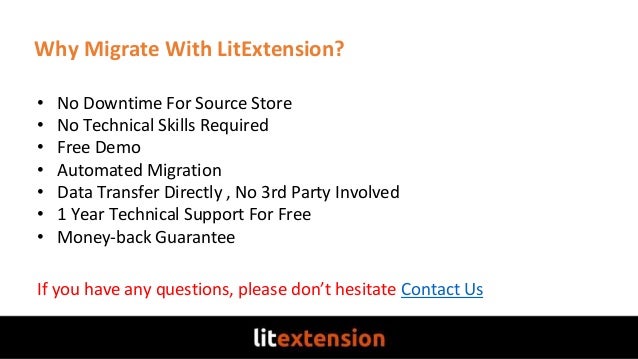
Beside magento 1.9, e-merchants can choose Magento 2 that is the last version of Magento. It is required deep learning-circle. Here is how to upgrade magento 1.7 to 2.0.
Make a right choice and enjoy new online store with LitExtension!
#11143 Upgrade Magento 1.6 to 1.9
 Posted by
James
on 19 August 2016 - 03:10 AM
in
Magento general discussions
Posted by
James
on 19 August 2016 - 03:10 AM
in
Magento general discussions
- Created new instance for the same.
- Merge the latest version core files and other js, lib etc.. files.
- Same when i hit the url its infinite loop.
#6510 Top 10 Reasons to Select Magento for Store Development
 Posted by
James
on 05 February 2016 - 04:45 AM
in
Magento general discussions
Posted by
James
on 05 February 2016 - 04:45 AM
in
Magento general discussions
Magento has been a very powerful and fast growing e-Commerce since it was launched in 2007 by Varien. Nowadays, Magento is chosen as a major digital commerce platform by over 200,000 online retailers because of its modular architecture, complete scalability and a wide range of options. Howewer, like many other softwares, Magento always upgrade its present version to become more compatible with users. The question is ‘Should business upgrade Magento?’.
The appearance of the latter is the innovation of the previous. Therefore in this article, we will show you 7 reasons why the answer is yes.
1. Security Updates
2. Responsive Theme Updates
3. Functionality Bug Fixes
4. Improved performance
5. Support of the latest PHP version
6. Tax calculation improvements
7. Integration with Google Analytics
(Source: http://blog.litexten...e-your-magento/)

#8094 Should we use Prestashop Cloud?
 Posted by
James
on 29 May 2016 - 04:53 PM
in
PrestaShop general discussions
Posted by
James
on 29 May 2016 - 04:53 PM
in
PrestaShop general discussions
Thanks for sharing brief and complete of available Prestashop migration toolsfor developing interactive e-commerce website
![]()
![]()
![]()
![]()
![]()
![]()
![]()
![]()
![]()
![]()
#6154 Should use Magento Cloud or self-hosted Magento?
 Posted by
James
on 05 January 2016 - 08:02 AM
in
Magento general discussions
Posted by
James
on 05 January 2016 - 08:02 AM
in
Magento general discussions
If you are wondering to choose between Magento Cloud and self-hosted Magento, let LitExtension leave your worries by below idea:
Pros and cons of Magento Cloud
Advantages
We all agree that the appearance of Magento cloud computing has brought a lot of changes technical world. We want to mention some advantages of it:
· Easy to Set Up: You can set up an account on cloud Magento with your individual settings within a few minutes. After that you can immediately start using your own Magento Store.
· More Storage: With Magento Cloud, memory is not limited by the particular device any more. Because Magento cloud provides more storage, you don’t have to worry about exhausting space on your hard drive.
· Only pay for what you use: Magento Cloud allows you to pay for exactly what applications or services you want, when you use them. You also can add new services to your Magento website whenever you need changes.
Disadvantages:
However, everything is not too easy like that. Besides these benefits, Magento cloud also contains some drawbacks.
· Security: This is the issues attracting most attention from users. You can understand that using Magento cloud means that you are handing over your data to a third party providing Magento Cloud Server. What will happen when all users from all over the world are accessing the same server? It is the security issue. That is the reason why companies particularly concern about using Magento cloud. They are worried that their data may be harmed by viruses and malware.
· High cost: Going with convenience is higher price. Unlike buying computers and software, Magento cloud is a service you have to purchase. Therefore, you don’t just pay for upfront costs but ongoing operating costs. This means that the expense will become more expensive in the long-term.
· Loss of Control: The uses are controlled by Magento cloud entities. What information you upload on internet, where you access and many other things are controlled by Magento cloud server providers. If unfortunately their server don’t operate any more for some reason, I am afraid that all your information may lose.
· Internet Reliance: While hosted service is available everywhere, you may not have permission to open the documents you have stored on the cloud if the area you are in doesn’t have Internet access.
· Dependency on a reliable Internet connection: I am sure that you always need a reliable, high-speed Internet connection functioning the whole time you're working. Magento Cloud just allows this in developed countries such as US; however, it’s really an issue in developing countries or remote areas with no broadband.
Unlike Magento cloud, self-hosted Magento is outsourced information technology (IT) systems and functions. A hosting service provider owns and oversees infrastructure, software and administrative tasks and makes the system available to clients, usually over the Internet. Self-hosted Magento websites give you a lot more freedom of what you do with your Magento site such as adding new functions and designs, lower costs in long term, more free plugins, and future versions and security updates are actively managed by a community of developers. Self-hosting an open source platform means that you are the one in control of your website and you can find trusted professionals to work on your site instead of tying to Magento cloud server providers. It seems to overcome the disadvantages of cloud service.
Read more at: http://blog.litextension.com/
#6155 Should upgrade Magento or not?
 Posted by
James
on 05 January 2016 - 08:10 AM
in
Migration to Magento
Posted by
James
on 05 January 2016 - 08:10 AM
in
Migration to Magento
Magento has been a very powerful and fast growing e-Commerce since it was launched in 2007 by Varien. Nowadays, Magento is chosen as a major digital commerce platform by over 200,000 online retailers because of its modular architecture, complete scalability and a wide range of options. Howewer, like many other softwares, Magento always upgrade its present version to become more compatible with users. The question is ‘Should we upgrade Magento?’
We all believe that the appearance of the latter is the innovation of the previous. Therefore in this article, we will show you 7 reasons why the answer is yes.
1. Security Updates
The first reason why we should definitely upgrade Magento version as soon as possible is the security issues. The world of online security is progressing at light speed day by day. Even famous brands such as Adobe, Sony, Amazon and Wal-Mart were all hacked in 2014. Magento has stepped up its default security in the newest version to protect users’ privacy.
What Magento did to patch security gaps:
- XSS vulnerability while creating configurable product variations was addressed.
- Information about different orders was not displayed.
- Changes to PayPal Express checkout.
- An .swf file was removed from the Magento distribution.
- File system was secured better.
- The security of action URLs was enhanced.
- Vulnerability during checkout was fixed
- The randomness function was also more secured
The default Magento theme in the 1.9 version is mobile-responsive which is the best solution for salesman because the site that they invest in is compatible with any device of customers. This means that a shopping cart was design to work on any screen size. With responsive design, it is much more easy for merchants to boost conversion, for mobile-using customers to place an order or checkout anywhere. Moreover, this brings SEO advantages as well. If merchants focus a bit more on the content, this has big implications for SEO also in order to engage customers and reduce bounce rates.
3. Functionality Bug Fixes
Magento has continously added new functionality and bug fixes which will make your website run more smoothly and efficiently. So why don’t you take these advantages?
Specifically, with platform bugs, Magento 1.9 gave fixes on web store and shopping cart, Promotional Price Rule, Administrative Ordering, Invoicing, Credit Memo, Import, Payment Method and many other fixes.
4. Improved performance
Magento C.E 1.9 appeared with a new fresh responsive look at the first time being introduced. This latest update brings some excellent improvements which improves your store’s performance.
We can see in the lastest build, Magento has a complete new interface; for instance, old themes has been updated and replaced by fresh responsive web design.
5. Support of the latest PHP version
Each Magento CE and EE version supports the PHP versions, specially
- Magento CE 1.6.0.0–1.8.1.0 and Magento EE 1.11.0.0–1.13.1.0 support PHP 5.3 natively.
- Magento CE 1.9.0.x and EE 1.14.0.x support PHP 5.4 natively.
- Magento CE 1.9.1 and EE 1.14.1 support PHP 5.5 natively.
You know, PHP 5.4 and 5.5 have made breaking changes from earlier versions of PHP. Therefore, we recommend you use the most recent PHP version supported by your version of Magento. For example, you should use PHP 5.5 with CE 1.9.1 or EE 1.14.1. This means that your Magento website version 1.9.1 can run smoothly under PHP 5.5.
6. Tax calculation improvements
This improvement means that notwithstanding tax settings, the price is displayed include tax correctly with fixed price and dynamic price bundled products. For instance, default tax rate is different from the origin tax rate. This gives merchants access to accurate and consistent tax calculations and displays.
Resolved issues with calculating the credit memo amount when Fixed Product Tax (FPT) is discounted and the customer purchases more than one item.
7. Integration with Google Analytics
We believe that Google Analytics has become the standard for all websites since being released in April 2004. Magento promptly integrated with Google Analytics to bring customers convenience. If you’ve wanted to harness its power with Magento you’ve had to custom install the code directly into the pages. This process is now much simpler with the latest version of Magento.
#9859 [Migration] to Transfer NopCommerce to Magento
 Posted by
James
on 05 August 2016 - 08:12 AM
in
Migration to Magento
Posted by
James
on 05 August 2016 - 08:12 AM
in
Migration to Magento
The great thing about open source ecommerce platforms is that their core functions are often free, and they are highly customizable. Web designers and coders can get into the program, tinker with it, and even alter the source code to improve the program. Two of the most popular open source ecommerce platforms, Magento and nopCommerce, are both excellent programs.
Magento is a sprawling, powerful ecommerce platform that pretty much has it all. It is a software solution that specifically has developers and designers in mind. Site designs are highly customizable and there is virtually no limit to what you can do with it, so long as you have intermediate to advanced understanding of HTML/CSS/PHP.
#6589 [Extension] CS-Cart to WooCommerce Migration Tool
 Posted by
James
on 16 February 2016 - 02:50 AM
in
WooCommerce general discussions
Posted by
James
on 16 February 2016 - 02:50 AM
in
WooCommerce general discussions
WooCommerce is the most popular shopping cart plugin for WordPress. It is suitable for small to medium businesses to start online store with cheap budget and simply. WooCommerce allows store owners to analyze easily to understand customers' interest, behaviors and need.
But not all people understand and start business with the right choice. There are more thirty e-commerce platforms, so businesses are drowning in a sea of information. For example, you choose cs-cart for your online store with high functionality, convenience, marketing tools. After two years, you feel cs-cart have not been a suitable platforms for simple things that you are toward to.
WooCommerce migration tool (by LitExtension) may be a right choice for e-developers and e-merchants with automatic data transfer project to migrate products, orders and many important data from Cs cart to WooCommerce site.
How to move Cs cart to Woocommerce using Litextension: http://www.slideshar...ng-litextension
- Cart Help Forums
- → James's Content
- Privacy Policy


