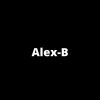Make your store accessible across different geographies with Language Translator from Biztech. It’s an ideal extension for customers to view products of your store in their regional language. It will allow you to manage multilingual stores more effectively and target a wider customer base. With Magento Language Translator admin can easily search and translate any string(supported by your store locale settings) from the store. With Language Translator admin can translate Products, CMS Page Data, Static Blocks, Product Reviews and Tags with Mass Translation.
Features
Handle Language Translator Extension Settings from Admin Panel
- Admin will have full command over what to translate and what not to.
- Admin can pick the text for translation button as well. Admin needs to enter Google API key to translate the data& category details in any langugae.
- Admin will be able to manage language of translation i.e. language translated to and language translated from.
- Admin can choose fields which are to be translated for Products, CMS Pages & Categories.

Convert Product Details from one language to anoth
- Admin will be able to translate products’ general information like Product name, Description and Short description with WYSIWYG editor in any language based on the store view.
- Admin can also translate Meta Details like Meta Title, Meta Keywords & Meta Description.

Translate CMS page details from one language to another
- Admin can translate CMS page details like Page Title and Content Heading. Admin can select store view for which data needs to be changed and translated to the language needed.
- Admin can also translate Meta Keywords along with Meta Description of a product.

Translate Store Reviews to Any Language
- Admin can translate any review for any store as defined at the store level.
- The review will be translated and shown for the store as selected.
- Admin can select specific store view and change the language of the review for that specific store.

Search Strings and translate them to any Language
- With Biztech’s Magento Language Translator Admin can search for a specific string and translate to any language.
- Admin will have Biztech Translator tab from where admin can go to Search String & Translate option where admin can search for any string from the store and translate it to any language.

Admin can translate Category in a Mass to any of the language
- Admin will have the leverage to translate categories of Products to any of the language for any of the store.
- Admin can select the store and select the language to translate and the categories will be translated.
Admin can translate Products, CMS Page Data, Static Blocks, Product Reviews and Tags by Mass Translation
- Admin can save ample time for translation by translating multiple items of the product page through Mass Translation provided by Language Translator.
- Admin can select multiple products, CMS Pages, Page Static Blocks, Reviews provided by customers and Tags.