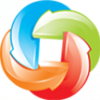Hello everybody! It’s Cart2Cart.Trying to solve many problems that occur when users begin to transfer their databases from one platform to another, we created a handy tool to facilitate your participation in data migration process.
To make things clear we offer you the most simple and secure way to migrate from nopCommerce to PrestaShop using Cart2Cart automated migration service, which will allow you to meet your new PrestaShop store just in few hours, after making 3 effortless steps.
What is Cart2Cart?
-
Cart2Cart is the #1 automated migration service with more than 8 years of migration history.
-
The service has performed more than 30 000 successful switches.
-
It supports 75+ shopping carts and the widest number of transferable entities available today.
-
Cart2Cart will move your entities from nopCommerce to PrestaShop automatically, preserving relations between them.
What data can be imported to OpenCart?
-
Products
-
Orders
-
Customers
-
Categories
-
Manufacturers
Why to migrate with Cart2Cart?
-
Cart2Cart offers you 5% discount for any automated migration by using the following coupon code: 5d-loveC2C
-
There is no need to be a programmer to make a switch from nopCommerce, all your eCommerce data will be automatically imported to your live PrestaShop in few clicks only.
-
This service will transfer you data accurately and quickly with no nopCommerce store downtime.
-
Cart2Cart provides 24/7 support to its users, friendly staff is always ready to assist you if you have migration-related questions. Feel free to call, chat or submit a ticket.
-
The service gives you a possibility to perform Free Demo to testify the quality of data migration. Demo transfer will move a limited number of entities to your live PrestaShop store in less than 30 minutes.
How to migrate from nopCommerce to PrestaShop with Cart2Cart?
The process is of migration from nopCommerce to PrestaShop is fairly simple, all you need is to follow carefully the instructions, written below. Generally, the process of automated migration consists of the following steps:
-
Create Cart2Cart account.
Register a new Cart2Cart account or sign up with your Facebook or Google+ account.
-
Set up Source Cart.
Select nopCommerce as your Source Cart and provide your current store URL.
-
Set up Target Cart
Select PrestaShop as your Target Cart and provide your store’s URL. Then, download the Connection Bridge, unzip and upload it to your PrestaShop root folder.
-
Choose entities
Pick up particular entities you want to migrate from nopCommerce to PrestaShop, or choose “Select all”. You can extend your migration possibilities by picking up some additional options.
-
Start Free Demo
Demo data transfer will move a limited number of entities from your current nopCommerce store to live PrestaShop store within 30 minutes.
-
Launch Full migration
After checking Demo results launch a full-scale data migration by clicking “Start Migration” button. Data transfer from nopcommerce to PrestaShop will start right away.
If the instructions are clear for you, start Free Demo migration from nopCommerce to PrestaShop right now and meet your desirable PrestaShop store in few clicks.
This topic was created to make the process of data migration more understandable and easier for you. If you have any questions about the instructions given here, feel free to write in the comment section.
We will be also glad if you will share your experience after using our service. Thank you!
With love,
Cart2Cart Team