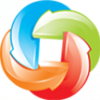It’s not a secret that handling with Magento database is always time consuming a even troublesome. Have you ever thought, guys, that migration from Magento to OpenCart can be as easy as pie? We started this topic to show you how effortlessly you can transfer all your eCommerce data to OpenCart in few hours using Cart2Cart service.
To let you know what you are dealing with, a few words about our service. So what is Cart2Cart?
-
Cart2Cart is the world’s leading migration service with more than 30 000 successful switches behind its back.
-
The service support 75+ eCommerce platforms and has the widest list of transferable entities.
-
Automated migration via Cart2Cart doesn't require any tech skills or developer’s help.
-
Cart2Cart guarantees 100% WooCommerce store uptime during the whole process of data import to OpenCart.
-
The service offers 24/7 support via multiple channels. Feel free to reach our friendly staff though phone, chats or submit tickets.
-
Cart2Cart offers Free Demo migration to its users, in order they can assure in the quality of data migration from Magento to OpenCart.
We love our clients and always prepare bonuses for them. Now you have 5% discount for any automated migration by using the following coupon code: 5d-loveC2C
What data I can transfer from Magento to OpenCart?
-
Products
-
Orders
-
Customers
-
Categories
-
Manufacturers
-
Taxes
-
Reviews
-
Coupons
-
Multistore
How to migrate from Magento to OpenCart with Cart2Cart?
There few steps you have to follow attentively in order to perform a successful migration. We will try to describe it for you carefully. If you will have some questions about the information we give in this topic, comment! We will do our best to explain everything clearly ![]() Now, let’s get back to the instructions:
Now, let’s get back to the instructions:
1. Install Migration Module
Install Cart2Cart: Magento to OpenCart Migration Module. Later, register a new Cart2Cart account or sign up with your Facebook or Google+ account.
2. Establish data exchange between Magento and OpenCart
In order to move database from one shopping cart to another, Cart2Cart service uses the Connection Bridges. These Bridges have to be installed on both Magento and OpenCart stores.
At first, install the Connection Bridge on OpenCart by clicking "Install the Connection Bridge" button. Then, provide your Magento store FTP credentials to install the “Connection Bridge” for your Source Cart too.
After the Connection Bridges are installed, you will be redirected to Cart2Cart website to continue your data transfer. The whole process will be accompanied by the Migration Wizard.
3. Choose entities you want to export from Magento
Select particular entities you want to move from Magento to OpenCart, or click on “Select all”. You are also able to choose some additional options to expand your migration possibilities.
4. Start Free Demo migration
Demo data transfer enables you to move a limited number of entities from your current Magento store to a live OpenCart in 30 minutes.
5. Launch Full migration
After evaluating Demo transfer results, launch a full-scale data migration from Magento to OpenCart. OpenCart import will start immediately after you click on “Start Migration” button.
If everything is clear for you, start Free Demo migration from Magento to OpenCart with no hesitation right now ![]()
Don’t forget share with us your experience after using Cart2Cart, we always keep as priority client’s opinions. If you already used our service, also tell us about it in the comment section.
Best wishes from Cart2Cart team!