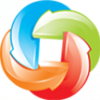Hello everybody!
We decided to create this thread to debunk all the misconceptions concerning tiresome and painful WP e-Commerce to WooCommerce migration. Taking into account that both platforms are popular among store owners but still invokes confusing feelings, our team ensured a top-notch data transfer between these open-sourced solutions.
Ready to dive into gripping debate? Let`s get started!
Taking into account that there are 3 common ways of moving data to WooCommerce, the simplest and most secure way to transfer your database from WP e-Commerce to WooCommerce is via fully automated service.
Seems like it`s Cart2Cart`s shining moment! Wiil you give us a try? Promise, we`ll be brief but clear;)
What Cart2Cart gives to you?
-
The service offers an effortless 3-step migration and imports your data to WooCommerce automatically within a few hours.
-
There is no need to have programming and tech skills, data migration process is fully automated.
-
The service keeps you existing online store online and available for users, causing no troubles to its productivity.
-
The migration procedure is fully automatic and doesn`t require user interference, except simple step-by-step simple data filling to ensure proper data exchange.
-
Cart2Cart prevents you from any kind of data breakthrough or entities loss.
-
The service offers 24/7 support via call, live chat or ticket.
-
Cart2Cart gives users the possibility to check the service and quality of data transfer by performing a Free Demo Migration from WP e-Commerce to WooCommerce.
Hopefully, you`re still with us because we`re moving further.
What data can be moved from WP e-Commerce to WooCommerce?
-
Products
-
Orders
-
Customers
-
Categories
-
Coupons
How to migrate from WP e-Commerce to WooCommerce?
From now on the migration procedure is not an issue at all. Not persuasive? Just stick to our step-by-step instructions and meet your wonderful WooCommerce store in a few hours.
1. Create Cart2Cart account.
Register a new Cart2Cart account or sign up with your Facebook or Google+ account.
2. Set up Source Cart.
Select WP e-Commerce as your Source Cart and provide your current store URL.Then, download the Connection Bridge, unzip and upload it to your WP e-Commerce root folder.
3. Set up Target Cart
Select WooCommerce as your Target Cart and provide your store’s URL. Then, download the Connection Bridge, unzip and upload it to your WordPress root folder.
4. Choose entities
Select the entities you`re willing to migrate from WP eCommerce to WooCommerce, or choose “Select all”. AOptionally, you`re free to choose some additional option to broaden your migration possibilities.
5. Start Free Demo
Demo data transfer will move a limited number of entities from your current WP e-Commerce store to live WooCommerce store within 30 minutes.
6. Launch Full migration
After checking Demo results, launch a full-scale data migration by clicking “Start Migration” button. That`s it! Meet your brand-new WooCommerce store within couple of hours.
So, unfortunately, our gripping discussion comes to an end. if your gut instinct says you to give your store and business in a whole a fresh start, don't be afraid to give it a chance. Remember, changes are always for the better?
Start a Free Demo Migration from WP e-Comemrce to WooCommerce and breath a new life into your business!