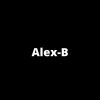How to Manage URL Rewrites in Magento 2?
Changing in your Magento Store is normal, it may happen from time to time. Changes in Products, Catalogs and CMS Pages. In such cases you need to rewrite the URL’s. By rewriting URL you are updating your URL otherwise you might lose your potential customers.
Or sometime you want to make your Store URL more Search Engine friendly by changing them.
How to Enable Magento 2 URL Rewrites?
To enable Mageto URL rewrites,
Log In to the Admin Panel
Navigate to Store -> Configuration ->General -> Web
Expand the Search Engine Optimization Section
Set the Use Web Server Rewrites to ‘Yes’
Click the Save Config button to save settings
How to Automatically Regenerate URL Redirects
Go to Stores - > Configuration -> Catalog
Now in Catalog Drop-Down again Click Catalog
Expand the Search Engine Optimization section
Set Create Permanent Redirect for URLs if URL Key Changed to ‘Yes’
Click the ‘Save Config’ button to save your settings
Read Complete Tutorial on Manage URL Rewrites in Magento 2 - https://www.fmeexten...2-url-rewrites/