Thanks for the recommendation! As an alternative for this tool, I’d also recommend using Cart2Cart for Shopify to WooCommerce migration. It has a great transfer speed and quality and requires no software or plugins installation. Also, it won’t affect your current store, so that it’ll stay online and available for your customers during the migration.
Here you may find the list of entities available for Shopify to WooCommerce migration and start free demo give it a try http://www.shopping-cart-migration.com/shopping-cart-migration-options/4926-shopify-to-woocommerce-migration
- annanguyen likes this



 Find content
Find content Female
Female







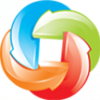 Posted by
Posted by 
 Posted by
Posted by 
 Posted by
Posted by  Posted by
Posted by 

