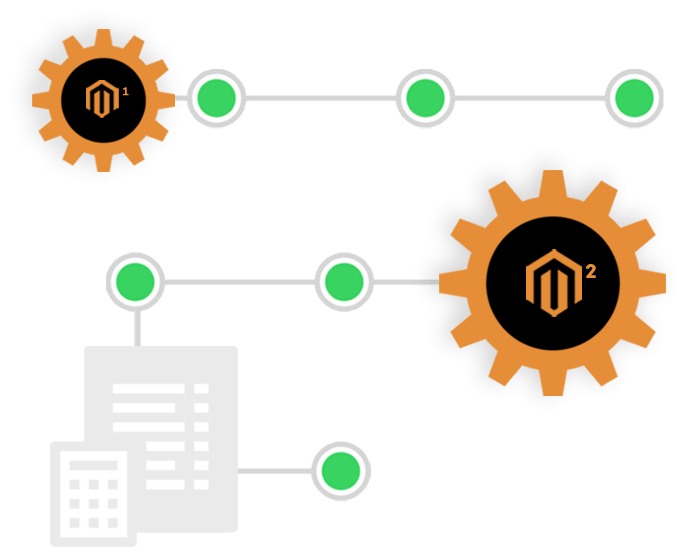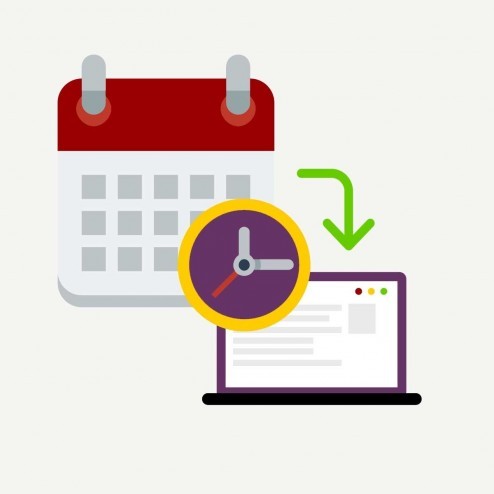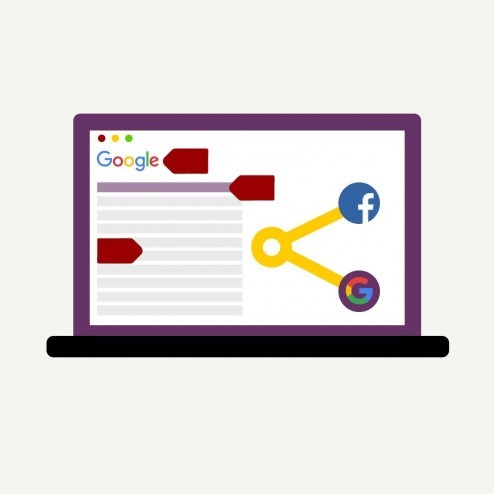Our Magento 1 to Magento 2 Migration estimator helps you to get an estimations on migrating your Magento 1 site to Magento 2. With this simple tool, you can choose all the required options which you need to migrate to Magento 2 and can get a tentative quote instantly
https://www.scommerc...-migration.html
The cut-off date for Magento 1 users has been announced as June 2020.Magento will not support ‘Enterprise Edition’ after June 2020, and neither will ‘Community Edition’. If you’re running a Magento 1 site right now, your requirement to upgrade to Magento 2 is dawning.
What is Magento 2?
Magento 2 is a completely new software, a rebuild of the entire Magento platform from the ground up and is not simply an update or patch to the previous version.
Sites running on Magento 1 versions are not able to upgrade their system to Magento 2 by applying a patch or performing an upgrade to the code. Moving to Magento 2 involves building the website again from the ground up on the new platform.
Planning Ahead
Magento 1 is still being ‘supported’ (for now) – and until June 2020. We advise all Magento 1 site merchants to remember that Magento 1 is not being developed or improved after this point. All Magento’s efforts are now being invested in the development of Magento 2. All the new, exciting and valuable developments and improvements to Magento are happening on Magento 2.
We recommend all Magento 1 merchants to consider moving to Magento 2 sooner rather than later.
Migration Estimator Tool
Scommerce Mage developed a tool for all Magento 1 merchants to get an estimations on migrating their Magento 1 site to Magento 2. The tool provides you all the possible options which you need to consider to plan the migration.
Main features of this tool are:-
- It allows you to choose which edition of Magento you want to migrate to
- You can also take advantage of our special designing team and a fresh design along with migration
- There is no need to compromise on any data. We can migrate all your data from Magento 1 to Magento 2
- Most of the third party extensions are now available in Magento 2 edition. Our team can find the replacement and can do all the installation & set up.
- If you have any bespoke feature/customisation done on Magento 1 site to suit your business requirements then our team of experts can replicate the same functionality for you in Magento 2
- We provide Flexible Payment Plan to help you to kick off your Magento 2 site and choose to pay in comfortable installments. Get in touch with our team to know about this exciting option which you will not get anywhere else.
- Submit your enquiry and our team will contact you to discuss all your requirement in details to make this transition easy and in-time for you
- KoshleshDange likes this



 Find content
Find content Not Telling
Not Telling