Magento 2 Cancel Order
Magento 2 Order Cancel extension provides users an option to cancel their order from front-end.The extension is developed to help customers to cancel orders within a time frame by login into their account section on website
- Cancel pending orders from the frontend
- Notifications for store admin and customers
- Set a time frame for order cancellation
- Capture customers comments/reason for cancellation
https://www.scommerc...ncel-order.html
Magento 2 Cancel Order by Scommerce Mage Ltd.
Real world scenario-:
Customers can change their mind after placing an order. Or might place an order mistakenly. If they would want to cancel their order, then calling customer service and going through the complicated process of cancellation is very painful. Some users even avoid ordering on sites where there is no easy way of cancelling the order. To win customer's trust, it’s important to offer them an easy process to cancel the orders online. For doing it, instead of making them go through the process of making multiple calls for cancellation, allowing them to cancel the order right from the frontend would be very convenient for them. And in case they are unhappy with the order, at least they will be happy with convenience and easy process which will bring them back to your site.
Benefits of adding this great feature to your Magento 2 store-:
- Easy cancellation process
- Better user experience
- Increase user trust in website process
- Motivates user to register on site to have an option to cancel
- Helps in building long term relation with customers
- Reduced work for Customer service department
- Captures and provides order cancellation reasons for analyses which can be used to work on improvements and reduce cancellation rate
Scommerce Mage’s Magento 2 cancel order extension adds this great and now a day’s mandatory feature to your Magento 2 website. It provides an option to users for cancelling orders from the front end thus making the cancellation procedure hassle-free, straight forward and time-saving. It not only enhances user experience but also provides store admin reasons behind order cancellation which can help to reduce cancellation.
Below are the main features of this module-:
- It provides customers an option to cancel pending orders from My Account, My orders and order details section in the front end
- It sends email notification to store administrator and the customer when an order is cancelled
- It updates order status from Pending to Cancelled automatically
- It allows you to set email sender, email receiver and email template in the configurations
- It allows you to change or customize the label for Cancel Order button which appears on frontend
- It provides store admin an option to define the standard reasons of cancellation
- It allows customer / user to add their own comments of order cancellation apart from the defined one's
- Captures customer / user reason for cancellation and adds to order comments which can be used for data analysis
- It provides store admin an option to define order cancellation time frame in number of hours
- It allows admin to customise the notification message to appear on front end after order cancellation
- User friendly interface
- Easy to install and manage
- It can be completely disabled if required from configurations
- KoshleshDange likes this



 Find content
Find content Not Telling
Not Telling
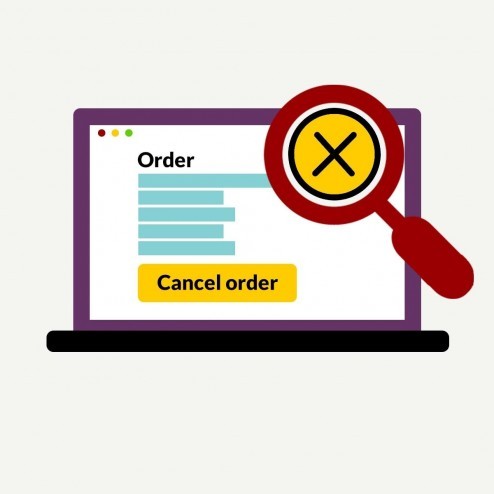


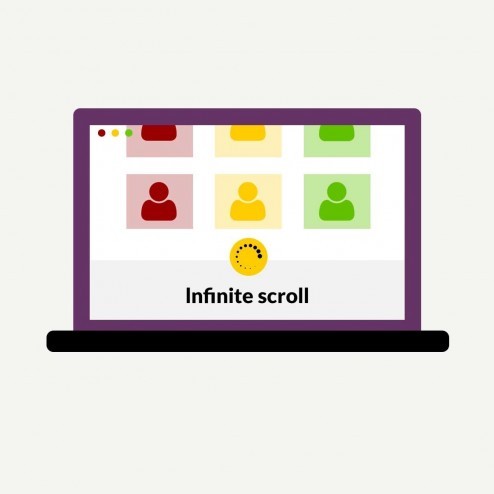



 Posted by
Posted by 

