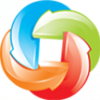What’s new? The release of Magento 2 became a turning point for the platform. Completely new features, hundreds of bug fixes and enhancements. Is it worth to perform Magento 2 migration? Yes! Now you can ask a question “Why?” and “How?”.
Let’s start with “Why?”
Convenient and regular software upgrade is essential for a good business performance. It provides you with many new features and security enhancements for your Magento store’s safety.
Now both Magento CE and EE has gained lots of useful improvements. They include numerous new features, security advances. The most important among them are:
-
Braintree hosted fields
-
improved management interfaces
- PayPal In-context check-out
There are also some other minor Magento 2 new features:
-
You can successfully import and export CSV files with data that contains special symbols (those that are not escaped during file processing).
-
There are two new web API endpoints that permit you to process refunds from orders to invoices (you don’t need a patch for that now).
-
Large catalogs are processed more swiftly and accurately (now the catalog/product indexer doesn't require a large temporary table memory allocation in MySQL for large catalogs).
Sounds good?
Now let's find out “How perform Magento 2 migration?”
In Magento there is no native “one button” like in WP to perform convenient platform’s upgrade. Now, with the release of Magento 2 things just got even more complicated due to brand new architecture of second platform’s generation. The only way to upgrade is to migrate the data from one Magento store to another.
Fortunately, instead of actually upgrading your store, you can appeal to an alternative option and move all the data to a newer Magento version with the help of our automated service, called Cart2Cart.
Why Cart2Cart?
-
Cart2Cart is the world’s #1 migration service with 30 000+ successful migrations on its count.
-
The service supports 75+ platforms and the largest list of transferable entities.
-
Magento 2 migration with Cart2Cart doesn’t require any tech expertise or programming skills, all your eCommerce data will be automatically imported to your new Magento store in few hours.
-
Thanks for reasonable pricing policy of Cart2Cart you will pay exactly for the data you migrate from one store to another, and not more.
-
Cart2Cart will not affect your current Magento store performance. During data migration process there will be no store downtime. Continue selling goods with no worries.
-
The service offers 24/7 support to its clients. Feel free to contact our friendly staff via call, live chat or ticket.
-
Cart2Cart gives users the possibility to testify the service and quality of data transfer by performing a Free Demo Magento 2 Migration.
Still thinking over?
Then, catch the Special GIFT from Cart2Cart: get 5% discount for any automated migration by using the following coupon code: 5d-loveC2C.
How to perform Magento 2 migration with the help of Cart2Cart service?
Magento 2 migration could be not time consuming or troublesome. Follow the step-by-step guide given below and get your updated Magento in few hours only.
-
Create Cart2Cart account.
Register a new Cart2Cart account or sign up with your Facebook or Google+ account.
-
Set up Source Cart and Target Cart.
Select Magento both as a Source and Target Cart provide your current store URL and your new Magento 2 store URL. After, download the Connection Bridges for both versions, unzip and upload them to your current Magento root folder and your new Magento root folder.
-
Choose entities
Pick up particular entities you want to migrate from Magento to Magento 2, or choose “Select all”. You can also extend your migration possibilities by picking up some additional options.
-
Start Free Demo
Demo data transfer will move a limited number of entities from your current Magento store to live Magento 2 store within 30 minutes.
-
Launch Full migration
After checking Demo results launch a full-scale data migration by clicking “Start Migration” button. Data transfer from Magento to Magento 2 will start immediately.
That’s all. If you are ready to upgrade right now, launch Free Demo Magento 2 migration and enjoy all the new enhancements of the most flexible platform in few clicks only.
Feel free to write down in comment section if you have some questions about the instructions given here. We will be happy to help you! By the way, we will be also glad to know about your experience after using our service or maybe some drawbacks you’ve noticed. We love constructive critics ![]()
Best regards,
Cart2Cart team