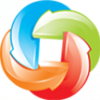Mr.Gregory, a store owner in Florida, shares his experience on risk of leaking data when migrating shopping cart. He moved his old website to WooCommerce using data transfer service of technology company that he found on internet. Unfortunately, his business went down continuously and the revenue dropped significantly in spite of paying high cost for migration process.
- alexnguyen likes this



 Find content
Find content Male
Male