- Cart Help Forums
- → annanguyen's Content
annanguyen's Content
There have been 41 items by annanguyen (Search limited from 11-May 23)
#7440 WooCommerce to Prestashop Migration
 Posted by
annanguyen
on 19 April 2016 - 08:02 AM
in
Migration to PrestaShop
Posted by
annanguyen
on 19 April 2016 - 08:02 AM
in
Migration to PrestaShop
#7960 Migrate data from Magento to WooCommerce
 Posted by
annanguyen
on 18 May 2016 - 07:06 AM
in
WooCommerce general discussions
Posted by
annanguyen
on 18 May 2016 - 07:06 AM
in
WooCommerce general discussions
Magento and WooCommerce are top two best e-commerce platforms at the moment. When you choose an e-commerce platform, business should think about your long-term goal and your budget, what online store need not what the software provide. People recognize that Magento is suitable for large business and agencies with grand plans or existing successful online store. Smaller businesses with less developing experience should use WordPress and WooCommerce. Here is a nice comparison between Magento and WooCommerce, take a tour: http://blog.litexten...right-choice-2/

You are using Magento store. You feel that the budget for Magento is too big and management system is complicated. In your mind, you want to import Magento products to WooCommerce with simple things. You should try with Magento to WooCommerce Plugin, which help you make your dream come true.
#11367 WooCommerce to Prestashop Migration
 Posted by
annanguyen
on 06 September 2016 - 03:18 AM
in
Migration to PrestaShop
Posted by
annanguyen
on 06 September 2016 - 03:18 AM
in
Migration to PrestaShop
About 20% desiring to migrate to Prestashop are using WooCommerce, so this WooCommerce export to Prestashop tool is used popularly. It deserves to be the best solution for online business because of the automation of migration. Just within 4 simple steps, merchants can migrate data from WooCommerce to Prestashop successfully without losing:
- Copy connector to WooCommerce
- Install migration tool on Prestashop
- Select data to migrate
- Perform migration directly from WooCommerce to Prestashop
Even with a huge amount of data, it just takes a couple of hours for the whole migration process. Contact LitExtension team for more support.
#11218 Prestashop to Prestashop 1.6 Migration
 Posted by
annanguyen
on 23 August 2016 - 02:57 AM
in
Migration to PrestaShop
Posted by
annanguyen
on 23 August 2016 - 02:57 AM
in
Migration to PrestaShop
Litextension shopping cart migration tool also provides Prestashop upgrade 1.3 to 1.6 tool. See our Prestashop upgrade instructions to see more about this satisfactory solution.
Dont worry about migrated data. They are:
#11641 Opencart to Woocommerce migration tool by Litextension
 Posted by
annanguyen
on 26 September 2016 - 03:46 AM
in
WooCommerce general discussions
Posted by
annanguyen
on 26 September 2016 - 03:46 AM
in
WooCommerce general discussions
WooCommerce is one of the most popular shopping cart available for WordPress. Nowaday, need of using WooCommerce are increasing. LitExtension provides migration services that help owners of stores can start easily with new cart. OpenCart to WooCommerce migration extension allows you to migrate products, customers, passwords, orders, categories within 3 simple steps.
How to migrate all data from OpenCart to WooCommerce: http://bit.ly/1NbWISi
#7848 Prestashop to Prestashop 1.6 Migration
 Posted by
annanguyen
on 12 May 2016 - 03:04 AM
in
Migration to PrestaShop
Posted by
annanguyen
on 12 May 2016 - 03:04 AM
in
Migration to PrestaShop
SEO URLs is one of the important thing that users really to keep when they Import Prestashop To Prestashop. With LitExtension, it is impossible to move your SEO URLs when you upgrade your Prestashop. Let' practice here: Migrate Prestashop to Prestashop
Other Shopping cart migration services are available at: LitExtension
#11271 How To Transfer Zen Cart To Prestashop?
 Posted by
annanguyen
on 29 August 2016 - 08:04 AM
in
Migration to PrestaShop
Posted by
annanguyen
on 29 August 2016 - 08:04 AM
in
Migration to PrestaShop
Data can be kept after ZenCart to Prestashop migration by LitExtension include:
- SKU, Product Name, Description, URL*, Quantity, Stock Status, Model, Weight ...
- Base Image, Additional Images
- Base Price, Special Price
- Assign to Product Categories
- Attributes (Color, Size ...)
- Options (Size; Weight, Color ...)
- Extra Fields ( Checkboxes, Dropdownlist, Radiobuttons)
- Variants: can be grouped with related variants together to form a product
- Meta Title, Meta Description, Meta Keywords
- Currencies
- URL*, Name, Description, Base Image, Additional Images
- CustomerID, Username, First Name, Last Name, Email, DOB, Address ...
- Customer Password*
- Customer Groups: Preserve relationships with their groups
- OrderID, Order products, Product price, Quantity, Order date, Status, Discount price ...
- Migrate Products and Categories SEO URLs
- Migrate 301 SEO URLs of categories and products
- Custom fields of Products, Categories, Customers and Orders
- Customers Name, Rating, Review, Status ...
- Tax rules, Tax rates, Product tax classes ...
- Name, Description, Images
#8437 How To Transfer Zen Cart To Prestashop?
 Posted by
annanguyen
on 15 June 2016 - 10:08 AM
in
Migration to PrestaShop
Posted by
annanguyen
on 15 June 2016 - 10:08 AM
in
Migration to PrestaShop
Many people have given up using ZenCart to use Prestashop. Recently, there have been more and more people expect to export ZenCart to Prestashop. However, what factors promote ZenCart users to switch to use Prestashop?
Firstly, let compare these two e-commerce platforms.
Prestashop
100% FREE No Monthly Fee – No Commission!
- No limitations on inventory amount, payment processing solutions, price rules, admin roles, number of stores, marketing features…
- 100% scalable and customizable
- Best SEO in the industry
- Depend on 1,000,000 Open-source Community members
- Make your e-shop available in 65 languages
- 200 different countries use PrestaShop
- Every day 100 new online stores are created
ZenCart
Free but what do you really get?
- Smaller Community on the forum
- Less available extensions and themes
- No demo available
- Lack of communication with the community
- No sophisticated reporting features
- Only community support
- Mediocre default templates
Secondly, come to market share of ZenCart and Prestashop
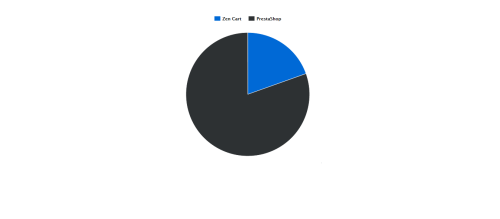
Based on the picture, we can see that Prestashop’s market share is much larger than ZenCart. From that, it can be seen that ZenCart is less popular than Prestashop.
From those reasons, it encourage people to import Zen Cart to Prestashop. However, the question is How to migrate Zen Cart to Prestashop?
There are three ways to do that:
1. Manual transfer: While manual transfer is an option, it is by far not the best one. Not only you will have to spend a lot of time and effort performing the routine work of copy-pasting, but you can also never be sure about the results. There is a big chance of making a mistake along the way, which may lead to data loss.
2. Hiring a professional can be one of the alternatives to manual transfer. It guarantees a higher quality of work, however will still require a lot of time and most likely cost you a tidy sum of money.
3. Automated migration. The option you should definitely consider is an automated shopping cart migration with LitExtension. It requires no programming skills and no software to download. Moreover your store will be migrated in a matter of minutes and with no data loss or duplication.
Now, if you are concern to migrate from Zen Cart to Prestashop, let LitExtension give you a hand.
User guide: http://litextension....igration-guide/
Demo migration: https://www.youtube....h?v=WZBer8IiVfg
Zen Cart to Prestashop migration free: http://litextension....prestashop.html
Contact us at: http://litextension.com/contacts/
#6334 Oscommerce to Woocommerce migration tool by Litextension
 Posted by
annanguyen
on 18 January 2016 - 10:32 AM
in
WooCommerce general discussions
Posted by
annanguyen
on 18 January 2016 - 10:32 AM
in
WooCommerce general discussions
LitExtension supports convert products easily from oscommerce to woocommerce with http://litextension....oocommerce.html.
- SKU, Product Name, Description, URL*, Quantity, Stock Status, Model, Weight ...
- Base Image, Additional Images
- Base Price, Special Price
- Assign to Product Categories
- Attributes (Color, Size ...)
- Options (Size; Weight, Color ...)
- Extra Fields ( Checkboxes, Dropdownlist, Radiobuttons)
- Variants: can be grouped with related variants together to form a product
- Meta Title, Meta Description, Meta Keywords
- Currencies
You can should check how to convert in some steps at
#8294 Convert OsCommerce Password To Prestashop With LitExtension!
 Posted by
annanguyen
on 09 June 2016 - 03:08 AM
in
Migration to PrestaShop
Posted by
annanguyen
on 09 June 2016 - 03:08 AM
in
Migration to PrestaShop
Well, awesome osCommerce to Prestashop migration module. I love this one. It saves both my money and my time. For reference: http://litextension....prestashop.html
#11219 Prestashop to Prestashop Migration Module
 Posted by
annanguyen
on 23 August 2016 - 03:09 AM
in
Migration to PrestaShop
Posted by
annanguyen
on 23 August 2016 - 03:09 AM
in
Migration to PrestaShop
Upgrade Prestashop to 1.6 now is quicker and more efficient with Prestashop to Prestashop migration tool by LitExtension. You can upgrade from 1.3, 1,4 or 1,5 ver. to 16 successfully just with some simple steps:
- Copy Connector to current Prestashop
- Install migration tool on Prestashop 1.6
- Select data to migrate
- Perform migration directly from Prestashop to Prestashop
Contact us for more support.
#7529 Magento vs Prestashop – Which is the better eCommerce platform?
 Posted by
annanguyen
on 25 April 2016 - 08:49 AM
in
PrestaShop general discussions
Posted by
annanguyen
on 25 April 2016 - 08:49 AM
in
PrestaShop general discussions
Here is a nice comparison among top 3 popular ecommerce platforms in 2015 that includes magento and prestashop. Check it: bit.ly/1WK5RFl
#11638 update from prestashop 1.6.0.5 to 1.6.0.6
 Posted by
annanguyen
on 26 September 2016 - 03:07 AM
in
PrestaShop script updates
Posted by
annanguyen
on 26 September 2016 - 03:07 AM
in
PrestaShop script updates
You can consider on Prestashop forum with supports from Prestashop team. On the other hand, I think Prestashop upgrade instruction to upgrade prestashop to 1.6 quickly. Hope it helpful.
#11642 Why should move product from BigCommerce to WooCommerce?
 Posted by
annanguyen
on 26 September 2016 - 03:54 AM
in
WooCommerce general discussions
Posted by
annanguyen
on 26 September 2016 - 03:54 AM
in
WooCommerce general discussions
Thanks for your question. In my opinion, Affiliate Marketing is significant for business online. It helps to advertise your brand to more and more user in the short time through popular channels included targeting customer. You can loss a part of fee, however the value is so big.
Let's improve your online business with Affiliate Program and WooCommerce shopping cart. Let's transfer BigCommerce to WooCommerce now.
#8831 Move Shopify to WooCommerce by using LitExtension tool
 Posted by
annanguyen
on 30 June 2016 - 03:41 AM
in
WooCommerce general discussions
Posted by
annanguyen
on 30 June 2016 - 03:41 AM
in
WooCommerce general discussions
Thank you for your sharing! WooCommerce migration tool is one of the most popular choice of e-merchant when they comes to LitExtension and find a migration solution. Many online business ask us which the best platform is. It is difficult. In this case, we can not say WooCommerce is the best shopping cart in early months of 2016. However, it supports users more and more enthusiastic. If you think WooCommerce is suitable for your online business, discuss to LitExtension to enjoy new store with safe migration way.
E-merchants can follow cart migration user guide to transfer your store data. See slide that we make for you: http://www.slideshar...by-litextension
#7530 Automated migration from 3dCart to Prestashop
 Posted by
annanguyen
on 25 April 2016 - 08:57 AM
in
Migration to PrestaShop
Posted by
annanguyen
on 25 April 2016 - 08:57 AM
in
Migration to PrestaShop
Prestashop is a free open-source eCommerce solution. After appearing in 2007, it is gaining its popularity very quickly. This platform gives business flexibility and a low entry barrier to build an online store. Prestashop is really easy to initial install and customize with basic features. Prestashop shopping cart is one of top 3 popular e-commerce platforms in 2015, see the charts: bit.ly/1pJdemq
If e-merchants want to transfer online business to Prestashop, don't forget Prestashop data migration services by LitExtension.
#8295 How can I export Marketpress to Prestashop securely?
 Posted by
annanguyen
on 09 June 2016 - 03:16 AM
in
Migration to PrestaShop
Posted by
annanguyen
on 09 June 2016 - 03:16 AM
in
Migration to PrestaShop
Hi everyone,
I want to ask for a way to move Marketpress to Prestashop. My Marketpress has been obsolete, therefore, it has not worked well. My friend told me to use Prestashop because it's convenient and easy to use. However, I don't know any support softwares. Thus, can anyone here suggest me a software that help me to export Marketpress to Prestashop? Thanks in advance!
#11368 How to upgrade Prestashop 1.3 to 1.6
 Posted by
annanguyen
on 06 September 2016 - 03:46 AM
in
Migration to PrestaShop
Posted by
annanguyen
on 06 September 2016 - 03:46 AM
in
Migration to PrestaShop
Besides support upgrade Prestashop 1.3 to 1.6, Prestashop to Prestashop migration tool by LitExtension is used for Prestashop upgrade 1.4 to 1.6 or Prestashop upgrade 1.5 to 1.6. Whatever your version is, this tool ensures to bring the best features:
- NO DOWNTIME
- WORK ONLINE OR OFFLINE
- PRESERVE IDs
- SELECT DATA MIGRATION
- RE-MIGRATION
- MIGRATE RECENT DATA
- CLEAR DATA BEFORE MIGRATION
- FAIL-SAFE MIGRATION
- DATA SECURITY
- PRODUCT VARIANTS
- PRODUCT INVENTORY
- INSTALLATION
#6888 Amazon to woocommerce item import
 Posted by
annanguyen
on 14 March 2016 - 04:25 AM
in
WooCommerce general discussions
Posted by
annanguyen
on 14 March 2016 - 04:25 AM
in
WooCommerce general discussions
EASILY MOVE YOUR STORE DATA AMAZON WEBSTORE TO WOOCOMMERCE⚡
✔ Transferring products, orders, and even SEO URLs
✔ Migrating your custom fields also
✔ 30-day money back guarantee and MORE...
Automated shopping cart migration services to transfer amazon to woocommerce: http://litextension....oocommerce.html
How WooCommerce migration services works:

- SKU, Product Name, Description, URL*, Quantity, Stock Status, Model, Weight ...
- Base Image, Additional Images
- Base Price, Special Price
- Assign to Product Categories
- Attributes
- Options
- Extra Fields
- Variants: can be grouped with related variants together to form a product
- Meta Title, Meta Description, Meta Keywords
- Currencies
![]() ORDERS
ORDERS
- Order products, Product price, Quantity, Order date, Status, Discount price ...
![]() SEO URLs *
SEO URLs *
- Migrate Products and Categories SEO URLs
- Migrate 301 SEO URLs of categories and products
![]() CUSTOM FIELDS *
CUSTOM FIELDS *
- Custom fields of Products, Categories, Customers and Orders
#11640 Difference between Magento 1.x and 2.0
 Posted by
annanguyen
on 26 September 2016 - 03:24 AM
in
Magento issues & problems
Posted by
annanguyen
on 26 September 2016 - 03:24 AM
in
Magento issues & problems
Magento 2.0 has been released at the end of 2015. There are more difference in file structure of Magento 1.x vs Magento 2.0, we can say that it is impossible to upgrade to 2.0 like you used in 1.x. So many store owners want to upgrade their store to Magento 2 to take full advantage of this new eCommerce platform, how will you do if you want to upgrade your Magento 1.x to 2.0?
At the end of 2015, LitExtension developed successfully an amazing tool to migrate store from Magento 1.x to Magento 2.0 called “Magento to Magento Migration Tool”. Moving to the latest version will obviously be beneficial for most Magento users. LitExtension supports migration with all Magento 1.x versions to 2.0.
#11947 How to move WooCommerce to OpenCart - LitExtension
 Posted by
annanguyen
on 14 October 2016 - 03:38 AM
in
OpenCart general discussions
Posted by
annanguyen
on 14 October 2016 - 03:38 AM
in
OpenCart general discussions
WHAT DATA MOVED FROM WOOCOMMERCE TO OPENCART:
#11452 How to upgrade Magento 1 to 2
 Posted by
annanguyen
on 13 September 2016 - 09:38 AM
in
Migration to Magento
Posted by
annanguyen
on 13 September 2016 - 09:38 AM
in
Migration to Magento
Magento is going forward to satisfy both customers’ behavior and e-merchant’s need. Magento 1.9 is last version of Magento 1.x with supported features such as financing and payment solutions, security and UX, cross-border price consistency. In Nov 2015, Magento released Magento 2 – the next generation of Magento and e-commerce platform. Magento improves this version with important change that proves Magento is one of the professional shopping cart. There are many radical change in structure. Magento 2 uses command line for development.
As I understand, many storeowners update old version of Magento to Magento 2. It is not really an upgrade magento 1 to 2. It called a Magento migration to migrate data from magento 1 to magento 2. People can see some suggestion to upgrade to magento 2.
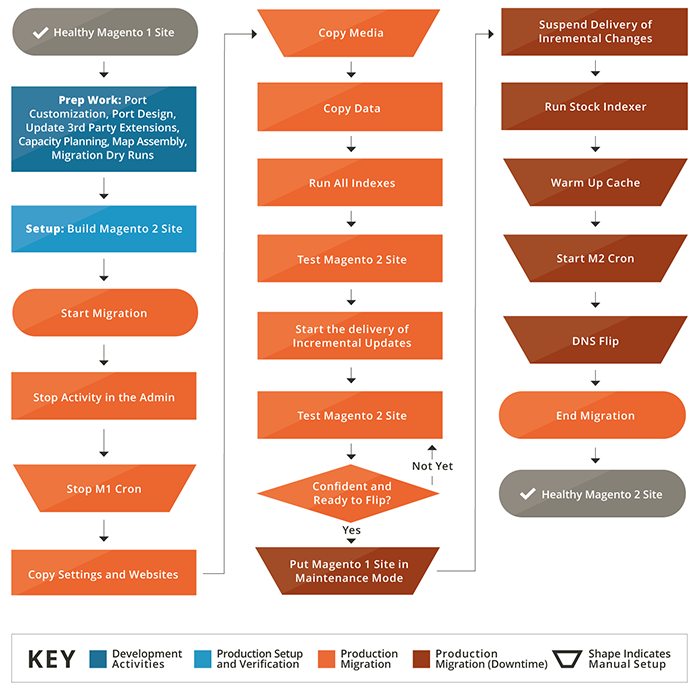
However, in some case, the migration process is not successful. It hides risks of data loss, site break down, cloud connect fail. When you clear the cache and hit the url its infinite redirect loop. Upgrading through the browser has a number of downsides, most notably that the browser can timeout or anything from the web server you’re talking to and the php backend. When that happens you have no clue what went wrong or is going to go wrong.
Online business can try with Magento migration tool that is an automated solution of LitExtesion to migrate database from magento 1.x to magento 2. Although Magento releases Magento 2.2, Magento 2.0 is the most popular version of Magento 2. See the detailed information:
– Magento 2 upgrade (supported all version of Magento 2)
#6333 What is the best prestashop transfer solution?
 Posted by
annanguyen
on 18 January 2016 - 10:27 AM
in
PrestaShop issues & problems
Posted by
annanguyen
on 18 January 2016 - 10:27 AM
in
PrestaShop issues & problems
Developing of online business leads increase of e-commerce platforms, which is not only opportunities but also challenges for business to make a right choice in choose the best shopping cart. In 2015, with the strong expansion of Prestashop, many businesses want to change their online store to Prestashop. However, not all of enterprises know how to move your shopping cart to Prestashop quickly, easily, safely and with the lowest price. There are several ways to move their stores. LitExtension can list three main ways of data migration that most businesses choose: hiring developers; migrating database manual and using automated migration tool.

#8384 osCommerce To Prestashop Migration Module
 Posted by
annanguyen
on 14 June 2016 - 03:27 AM
in
PrestaShop addons, modules, plugins
Posted by
annanguyen
on 14 June 2016 - 03:27 AM
in
PrestaShop addons, modules, plugins
Based on recent research, it can be seen that, Prestashop, a younger, popular shopping cart solution, PrestaShop powers over 125,000 online stores. This system is known as the rising star of the marketplace. They provide both easy use and intelligent design with plenty of features, functions and an excellent admin panel.
On the other hand, osCommerce, a well-known open-source shopping cart solution, osCommerce was created in 2000. This is one of the most flexible and scalable options you will find online. However, osCommerce has lost some popularity with many newcomers to the marketplace. The osCommerce shopping cart solution powers over 13,000 online stores and has a large community of users.
Both of these two shopping cart solutions have its own good points. However, in some aspects, Prestashop has some features that makes it better than osCommerce. Therefore, there are many people are finding the way to export osCommerce to Prestashop. If you are also looking for osCommerce to Prestashop migration service, you should come with LitExtension, an expert in the field of providing shopping cart migration service.
Why should you choose LitExtension?
- Super Easy Setup
- No Programing Skills Needed
- Secured
- Automated
With osCommerce to Prestashop import solution, you can migrate:
- Products
- Categories
- Customers
- Orders
- Password
- SEO URLs
And other data can also be migrated from osCommerce to Prestashop.
If you have any considerations, please do not hesitate to contact us: http://litextension.com/contacts/
More shopping cart migration tool now available at: http://litextension.com/
#11217 How to migrate nopCommerce to Prestashop safely and quickly
 Posted by
annanguyen
on 23 August 2016 - 02:42 AM
in
Migration to PrestaShop
Posted by
annanguyen
on 23 August 2016 - 02:42 AM
in
Migration to PrestaShop
nopCommerce to Prestashop migration tool is considered as the most optimal solution for eCommerce merchants to migrate nopCommerce to Prestashop easily.
You can enjoy your data can be migrated after a short time, including:
- Cart Help Forums
- → annanguyen's Content
- Privacy Policy




