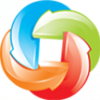Complementing the thread about eCommerce data migration, we can’t but mention, that regular platform’s upgrade is also a type of database transfer that Cart2Cart can do for you!
Interested?
Then let’s talk more specific.
OpenCart upgrade can be done within OpenCart database migration from one version to another. Cart2Cart is the most secure and affordable way to perform it. Only few effortless steps and your OpenCart store will be upgraded automatically within couple of hours.
Why Cart2Cart?
-
Cart2Cart is the world’s #1 migration service with 30 000+ successful migrations on its count.
-
The service supports 75+ platforms and the largest list of transferable entities.
-
OpenCart upgrade via Cart2Cart doesn’t require any tech or programming skills, all your eCommerce data will be automatically transferred from your current OpenCart store to a new one.
-
Thanks for reasonable pricing policy of Cart2Cart you will pay exactly for the data you migrate from one store to another, and not more.
-
Cart2Cart will not affect your current OpenCart store performance. During data migration process there will be no store downtime, continue selling with no worries.
-
The service offers 24/7 support to its clients. Feel free to contact our friendly staff via call, live chat or ticket.
-
Cart2Cart gives users the possibility to testify the service and quality of data transfer by performing a Free Demo OpenCart upgrade.
Ready to deal with Cart2Cart? ![]() We love our clients and always try to make them feeling content.
We love our clients and always try to make them feeling content.
SOoo now special GIFT from Cart2Cart: get 5% discount for any automated migration by using the following coupon code: 5d-loveC2C.
What data can be transferred within OpenCart upgrade?
-
Products
-
Categories
-
Customers
-
Orders
-
Manufacturers
-
Taxes
-
Coupons
-
Reviews
-
Multistore
How to upgrade OpenCart using Cart2Cart service?
Here are the step-by step instructions written for you, follow the guide below to perform the convenient OpenCart upgrade.
1. Install Migration Module
First of all, install Cart2Cart: OpenCart Upgrade Module to your target OpenCart store. After that, register a new Cart2Cart account or sign up with your Facebook or Google+ account.
2. Establish data exchange between your current OpenCart and new OpenCart store
Cart2Cart service uses the Connection Bridges in order to get access to your stores and migrate your database from your current OpenCart to a new one. These Bridges have to be installed on both OpenCart stores.
Start with installation of the Connection Bridge on your new OpenCart simply by clicking "Install the Connection Bridge" button. Then, provide the FTP details for your current OpenCart store in order to install the “Connection Bridge” for your Source Cart too.
After the Connection Bridges are installed, you will be redirected to Cart2Cart website to proceed with your OpenCart upgrade. Follow the Migration Wizard, which will accompany you through the whole process of data migration.
3. Choose entities you want to import to a new OpenCart store
Choose the particular entities you want to export from your current OpenCart store, or click on “Select all” button. You also provided with the ability to choose some additional options for extra price to expand your database migration possibilities.
4. Start Free Demo upgrade
Demo OpenCart upgrade gives you a possibility to check the quality of Cart2Cart service. During test database migration a limited number of entities will be securely moved to your new OpenCart live store in less than 30 minutes.
5. Launch Full migration
After performing Demo data transfer, launch a full-scale migration from your current OpenCart to a new version. OpenCart upgrade will start at the very moment when you hit “Start Migration” button.
We hope that these instructions are clear enough for you. If something causes additional question, feel free to comment in this topic and we will try to solve any issue. Don’t forget to share your experience after using our service, or maybe you already have one. Your feedback is everything for us, we are always ready to make improvement to get satisfied users ![]()
If you are ready to meet your new OpenCart store, start with Free Demo OpenCart upgrade right now. Few steps only and you’re there!
Kisses,
Cart2Cart Team