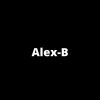There are multiple methods to check your installed Magento 2 version, some of them are as follow:
1. Through Composer.json file
- Log in to your store using FTP/SSH and navigate to the root.
- Open composer.json file.
Some other methods are:
2. By using “magento_version” in the URL
3. By using Magento Admin Panel
4. By using Command Line
For more information, please visit this step by step tutorial to check your currently installed Magento 2 Version.