Any Buzz!!!
- Cart Help Forums
- → Viewing Profile: Likes: Tom Evans
Community Stats
- Group Members
- Active Posts 67
- Profile Views 8627
- Member Title Advanced Member
- Age Age Unknown
- Birthday Birthday Unknown
-
Gender
 Not Telling
Not Telling
-
Location
USA
User Tools
Latest Visitors
#1251 Google Rich Snippets
 Posted by Tom Evans
on 28 November 2014 - 12:12 PM
Posted by Tom Evans
on 28 November 2014 - 12:12 PM
#1231 Google Rich Snippets
 Posted by Tom Evans
on 25 November 2014 - 04:46 AM
Posted by Tom Evans
on 25 November 2014 - 04:46 AM
Most of us knows that they(Google RIch Snippets) are help to enhance the visibility in SERP, and substantially increase the traffic over time. But, Is there anyone who is aware of Google Rich Snippets and how to add rich snippents to your prestashop store?
Appreciated any ideas...
I have created this topic in Prestashop SEO because rich snippets are more concerned to SEO.
#1230 free templates with responsive things
 Posted by Tom Evans
on 25 November 2014 - 04:31 AM
Posted by Tom Evans
on 25 November 2014 - 04:31 AM
hello
im looking for free prestashop templates with responsiveness
i checked this forum but is here anything else?
There are many free as well as premium prestashop templates available online! If you are still in search of some free stuff, visit this clothing prestashop theme designd by prestadesigner team. Totally responsive and seo optimized prestashop theme.
- diansa likes this
#1185 ecommerce seo
 Posted by Tom Evans
on 18 November 2014 - 05:30 AM
Posted by Tom Evans
on 18 November 2014 - 05:30 AM
If you want tips to do SEO for ecommerce websites, firstly you should know the imortance of SEO. There are many tips and tricks which we need to keep in mind while we doing our seo efforts for any ecommerce website. And the most important "How to" points are :
- How to Deal with out of stock items
- How to Deal with expired products'
- How to Deal with Seasonal Products
- How to Deal with New Products
- How to Deal with same Category and different products pages with little/no unique content
- How to deal with category pages
- How to manage internal linkbuilding and architecture
- How to leverage internal site search
- How to manage products on sales
- How to deal with mobile design
- How to deal with security
And your routines:
SEO Analysis
Use of Google Webmaster Tools
Do manual testing
Data Analysis
Take Mobile revolution serious

Image Source: Searchengineland
- storehippo likes this
#1123 Tips to Promote Sales in Holiday for your PrestaShop Online Store
 Posted by Tom Evans
on 13 November 2014 - 07:25 AM
Posted by Tom Evans
on 13 November 2014 - 07:25 AM
Holiday sales starts to earlier each year. Don’t wait for the last few days. Here we will discuss few points which lead you to increase your sales in holidays.

There are some top trends to be followed to get ready for the holiday shopping season and these are:
- Up sell and Cross Sell
- Social Sharing
- Capitalize on mobile traffic
- Optimize your online store for search engines
- Ensure an effective presence on all your channels of distribution(in store, online and mobile)
- Consider free shipping at this time
- Dynamic Pricing: Keep up with the competition
- Product Packages
- Flash Sales
Plan your offers and do not forget to update your facebook fan page to engage with your end users.
Good Luck!
- hrbj likes this
#440 Opencart OR Prestashop ?
 Posted by Tom Evans
on 04 June 2014 - 04:17 AM
Posted by Tom Evans
on 04 June 2014 - 04:17 AM
Your vote for which CMS and what feature you like about them most?
Experienced Presta users and migrated Opencart Users.....Leave your replies here as we want to know where prestashop lacking/growing in the world of Ecommerce?
- Carlostrify and indahbrank77 like this
#366 [Module] Duplicate URL Redirect
 Posted by Tom Evans
on 09 May 2014 - 07:17 AM
Posted by Tom Evans
on 09 May 2014 - 07:17 AM
Having pages being reachable from multiple URL's could harm your rankings, so it's best to prevent this. This can be done in many different ways. Some can be used on their own, but you can also combine techniques to totally get rid of your duplicate. In prestashop, there are great ways of using modules and for this "Duplicate URL Redirect" is one of the module to prevent this and it is an invaluable SEO tool you can get for your shop!
The module will : Redirect all duplicate, deleted, invalid and non- SEO friendly URLs to the default Friendly URL.
Available at : http://www.prestades...e-url-redirect/

- DEFTONES likes this
#285 My Prestashop is slooooow
 Posted by Tom Evans
on 23 April 2014 - 11:25 AM
Posted by Tom Evans
on 23 April 2014 - 11:25 AM
Okay, Let's started with some tips - Step by step process:
1. SEO & URLs: It does help when caching the pages. Compared to using page names with lots variables which are hard to cache, it is better to cache .html or .htm pages
This can be done directly from section Preferences / SEO & URLs .
2. Smarty cache: Now start with the exact settings for properly caching the pages. First go to Advanced Parameters / Performance. check the following options:
- Never recompile template files
- Check Cache
- Do not open console
3. CCC (Combine, Compress and Cache): As it was before deactivated, we only need to check:
- Use CCC for CSS
- Use CCC for JavaScript.
- Keep HTML as original
- Keep inline JavaScript in HTML as original
- Check Apache optimization
4. Ciphering: usually leave it as by default.
5. Caching: If possible, try using memcached, APC or Xcache, if your hosting service does not offers this, you can use the normal File System cache. The next is the CDN option, you can also use a CDN for speeding up and caching even more.
6. Implementing browser static cached file for prestashop: Its a fancy name, but its really just some .htaccess rules with some expire and caching headers. See the code:
1<ifmodule mod_mime.c>
2 <filesmatch ".html.gz$">
3 ForceType text/html
4 FileETag None
5 </filesmatch>
6 AddEncoding gzip .gz
7 AddType text/html .gz
8</ifmodule>
9<ifmodule mod_deflate.c>
10 SetEnvIfNoCase Request_URI .gz$ no-gzip
11</ifmodule>
12<ifmodule mod_headers.c>
13 Header set Vary "Accept-Encoding, Cookie"
14 Header set Cache-Control 'max-age=3600, must-revalidate'
15</ifmodule>
16<ifmodule mod_expires.c>
17 ExpiresActive On
18 ExpiresByType text/html A3600
19</ifmodule>
Open the .htaccess file inside your document root of your website and add the above lines just under your existing .htaccess rules.
With this you set a timeout of 3600 seconds on each resource request from your website, on next request of the same page, the user will use the pages from their browser cache and he will also be happy that the page is loading faster.
- Mariusz likes this
#281 default customer group in prestashop 1.6
 Posted by Tom Evans
on 23 April 2014 - 10:08 AM
Posted by Tom Evans
on 23 April 2014 - 10:08 AM
PrestaShop enables you to give your customers certain privileges, by assigning them to Groups. You can create as many customer groups as you needed, and assign a user to as many groups as you like. The "Customers" menu enables you to check on your customers' details, create groups to which you can apply discounts, view the current shop carts, handle customer service, etc.
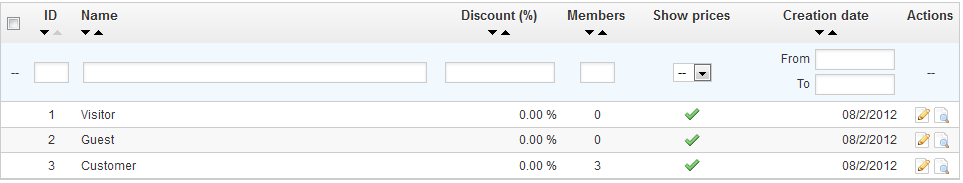
This is all done from the "Groups" page, under the "Customers" menu.
By default, three special groups are available:
- Visitor. All persons without a customer account or unauthenticated.
- Guest. Customer who placed an order with the Guest Checkout – that option needs to be enabled.
- Customer. All persons who created an account on your shop, and are authenticated.
To create more groups, click the "Add New" button: you will get a creation form.
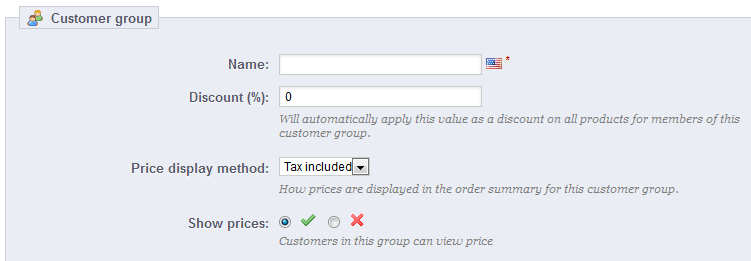
Discount (%). The discount that you set for members of this group applies to all products on your shop.
In that second case, the form will reload with two more options:
- Category discount. Click on the "Add a category discount" to bring up a new window, which contains a list of all your categories. You can pick one, and apply a specific discount which will apply for that group of customers only, and to that category only.
- Modules restrictions. This section enables you to block members of this group to access and use some of your shop's modules. For instance, you might prefer some customers to not be able to see your top-sellers or to your specials. You can move modules from the left panel ("Authorized panel") to the right one ("Unauthorized panel") by either drag-and-dropping them with your mouse cursor, or by select many modules at a time and clicking on the "Unauthorize" button at the bottom.
You can add a customer to a group of your choice by editing a customer's details, from the list of customers (in the "Customers" page under the "Customers" menu), click on the Edit icon on the customer's line. Then, on the "Groups" table, select the group(s) to which you want your customer to belong.
- vekia likes this
#217 My Prestashop is slooooow
 Posted by Tom Evans
on 17 April 2014 - 06:01 AM
Posted by Tom Evans
on 17 April 2014 - 06:01 AM
What type of hosting are you using; shared ? dedicated? As per vekia's suggestion you have done force compile and cache on. Have you installed something or done any change in settings?
- Thompsonsa likes this
- Cart Help Forums
- → Viewing Profile: Likes: Tom Evans
- Privacy Policy


 Find content
Find content





