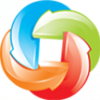The issue of whether target store could keep SEO URLs (viz SEO ranking) after migrating from the source store to target store is the most important of store owners. The question is put forth that how to migrate data from an online store to another without losing SEO URLs? It can be possible or not?
What is SEO URLs? What does SEO URLs for?
SEO ( Search Engine Optimization) is a protocol for specifying addresses on the Internet.
The purpose of SEO is to make your website appear on the top of searching result. Based on deep analysis of Internet user’s behavior and interests as well as using keyword analysis tools; for example: Google trend, Google suggestion, Google analytics…, the marketers collect important and potential keywords and put a high degree of effort to optimize them. If succeed, your keywords get high rank amongst millions of related websites; and therefore definitely bring a huge opportunity to access with more customers. Another benefit is to push company brand name into customer’s mind, and it is apparently the desire of every E-commerce store owner.
Why SEO URLs may be changed after migrating data from one store to others?
After considering we have determined the two main reasons below:
- Each platform has a unique structure and a different rule of URL texture
- Users have used an extension of a third party or fixed URL structure manually.
Why SEO URLs may be changed after migrating data from one store to others?
After considering we have determined the two main reasons below:
- Each platform has a unique structure and a different rule of URL texture
- Users have used an extension of a third party or fixed URL structure manually.
How do other companies do?
Many companies normally provide automated migration services. In reality, after data is migrated to target store URLs may change; especially when structures between source and target store are different. These companies could only perform preserving SEO URLs for the default type of SEO URLs from a few store such as: Magento, OpenCart, CS-Cart, PrestaShop, VirtueMart 2, WooCommerce and osCommerce.
You can see that they can not migrate for all with their automated tool. .
LitExtension make sure that we can preserver your SEO URLs
Litextension understood this issue; and therefore we provide Customize SEO URLs migration plugins, ones are designed suitably for each store, these plugins help for migrating products and category URLs. Your old URLs will be saved in target store and maintained. To simply explain it, each online store owner desires a simple and understandable URL to better customer’s recognition and SEO. To resolve this issue, they use plugins supported by a third-party in order to customize the URL. Nevertheless, when they have the need to migrate the current store to others, by using migration services the new URL changes because these plugins are not migrated. It will be customized to fit 100% your source store URL structures and support all of e-Commerce platforms.
To illustrate this, between two shirts: one is designed and produced industrially and the other is designed just for your own interest, style manually. So, which one would you prefer?
Please contact us today at http://litextension.com/contacts/ to experience our products and services



 Find content
Find content Not Telling
Not Telling