What data can be migrated from Shopify to WooCommerce
You are able to migrate entire eCommerce and CMS data from Shopify to WooCommerce including products, images, categories, customers, orders, taxes, reviews, blog posts and pages.
Products
- Product Informations, e.g. Name, Description, Prices, Images, Meta, SEO URL (301 Redirects or Rewrite), etc.
- Product Variants.
- Product Links, e.g. Categories.
Product categories (Collections)
- Category Informations, e.g. Name, Description, Image, SEO URLs (301 Redirects or Rewrite), Yoast SEO, etc.
- Category Parents
Taxes
- Tax Class, Tax Countries and Rates.
Customers
- Customer Informations, e.g. First Name, Last Name, Email, etc.
- Customer Addresses. All addresses with full informations.
Orders
- Order General Informations, e.g. Status, Currency, Total, History, Notes, Date, etc.
- Product Details, e.g. Name, Model/SKU, Quantity, Price, Tax, Option Details, etc.
- Customer Details, e.g. First Name, Last Name, Email, Billing/Payment and Shipping Addresses.
Reviews
- Reviews of migrated Products. Review Details, e.g. Customer, Comment, Rating, Status, Date.
How to migrate Shopify to WooCommerce with Next-Cart
Next-Cart is a shopping cart migration service allows you to migrate data from your current store to another eCommerce platform with ease. The whole procedure can be taken in 3 simple steps:
- Set up source and target store (get Shopify API and upload Kitconnect to WooCommerce store's root folder)
- Choose the data you want to migrate
- Perform the migration
Get more detail and try a Free Demo Migration at: Shopify to WooCommerce Migration.
Promotion
Save 20% for Summer Holiday. Coupon code: NC20. Valid until September 5, 2019. We always have many other promotions in months.
If you have any questions, feel free to contact us at https://next-cart.com/contact/, our technicians are always ready to help you answer all questions 24/7.
Have a great day!
- Knowband Plugins likes this



 Find content
Find content Not Telling
Not Telling



 Posted by
Posted by 





 Posted by
Posted by  Posted by
Posted by 
 Posted by
Posted by 

 Posted by
Posted by 


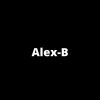 Posted by
Posted by 


 Posted by
Posted by 

