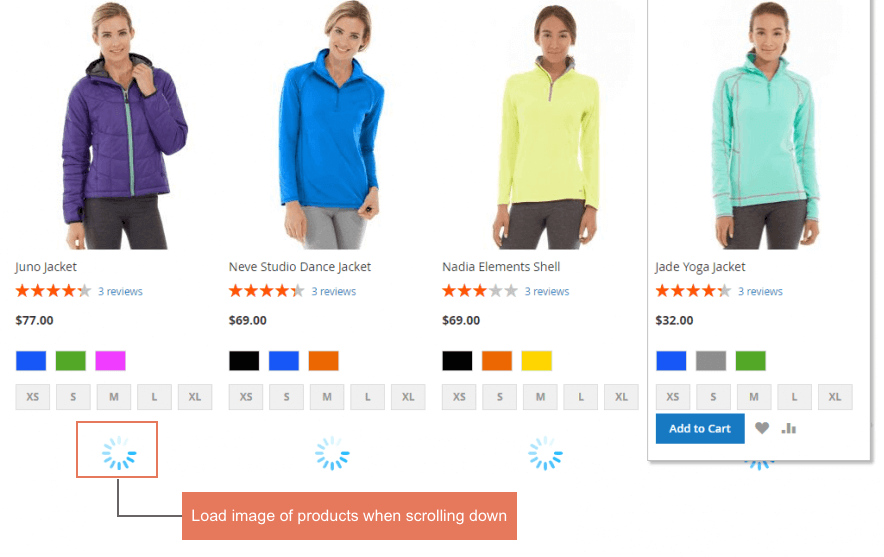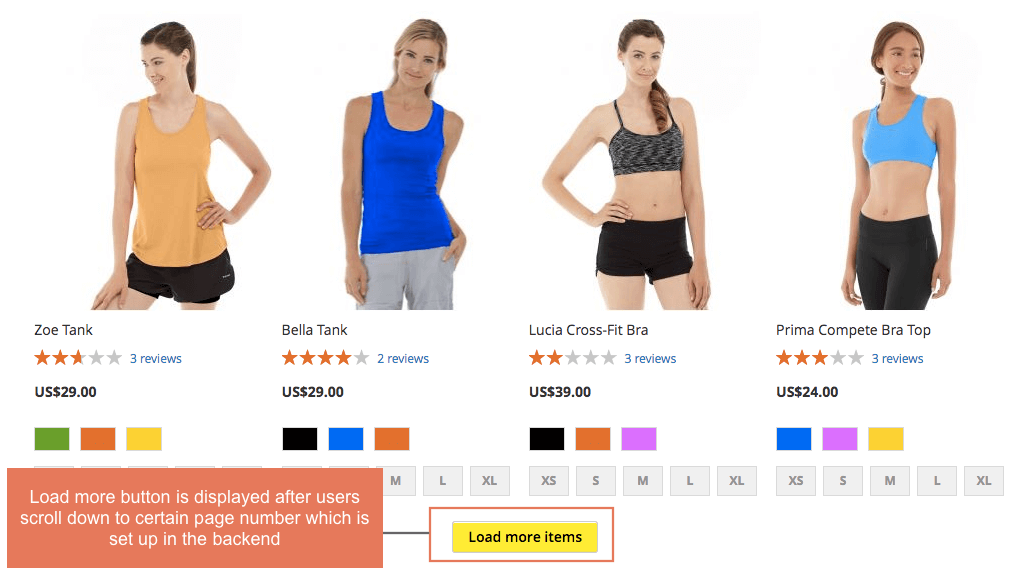You can use the extension named Magento 2 Add Multiple Products To Cart from BSSCommerce for a reasonable price, effective functions and good support policies

Magento 2 Add Multiple Products To Cart from BSSCommerce allows customers to add multiple products to cart at once without visiting each product page. This feature can be applied to any place in Magento 2 shopping website such as the homepage, category page, compare...
-
Provide mass ordering function by using quantity box, checkbox and “Add all to Cart” button.
-
Select product options using Ajax popup function.
-
Display success popup notification with the description of products added to cart.
-
Compatible with all types of product such as simple, configurable, bundle products and simple products with custom options.
-
Available on any place in Magento 2 store such as product list pages, homepage, compare...
For further information and buying this extension, please visit the product page of BSSCommerce Magento 2 Add Multiple Products To Cart



 Find content
Find content Not Telling
Not Telling