We are selling our products via osCommerce and now I want to extend scope to sell them. I look at Prestashop and Magento where are very good for us in selling so I want to migrate from osCommerce to Prestashop and from osCommerce to Magento in the upcoming time. I really want to be helped? ![]()
- James and keilly lee like this



 Find content
Find content Not Telling
Not Telling



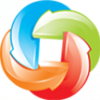

 Posted by
Posted by  Posted by
Posted by 
