Prestashop Custom Contact Form

This is a module that displays a Google Map background on your contact form page. This module is meant for Prestashop 1.6.
- vekia and totti240282 like this
 Not Telling
Not Telling
 Posted by jason_hee
on 14 December 2016 - 12:00 PM
Posted by jason_hee
on 14 December 2016 - 12:00 PM
Prestashop Custom Contact Form

This is a module that displays a Google Map background on your contact form page. This module is meant for Prestashop 1.6.
 Posted by CoinGate
on 15 November 2016 - 12:19 PM
Posted by CoinGate
on 15 November 2016 - 12:19 PM
We charge only 1% from the amount transacted, and there are no monthly, registration or other fees.
You can receive payouts in EUR, USD or Bitcoin without additional charges.
If you choose to get paid in EUR or USD, you receive a fixed amount of money for your goods and services, yet you can still reap all the benefits of Bitcoin transactions.

 Posted by CoinGate
on 15 November 2016 - 12:45 PM
Posted by CoinGate
on 15 November 2016 - 12:45 PM

 Posted by AnglePT
on 15 October 2016 - 04:18 AM
Posted by AnglePT
on 15 October 2016 - 04:18 AM
OPENCART vs SHOPIFY
Selecting the most suitable e-commerce platform for shaping, operating and maintaining an e-commerce website is critically important, as it can be the factor responsible success or failure of the website. Opencart is free, simple to setup and modify and if your willing to get your hands dirty can do just about anything you wish for. Shopify is an ecommerce platform which follows SAAS business model. This business model makes it easy for first time entrepreneurs to venture into ecommerce without spending much upfront. Online business can follow the detailed comparison between OpenCart and Shopify to choose the best solution for your site.

Shopify
Advantages of Shopify
- Shopify currently is the leading online solution provider for e-commerce sites globally.
- Shopify provides a ready-to-use hosted solution.
- It has a theme store where well designed and responsive themes can be found.
- It is a SaaS based pay-as-you-go e-commerce website solution that allows you to setup online store within hours.
- It has all of the basic features which any small business may need.
Disadvantage of Shopify
- There are too few free themes in the Shopify extension store.
- There is only one free text field per product, so adding separate tabs on a product page isn't possible. It to make it possible, great efforts have to be put in.
- By default, Shopify provides a basic search functionality that does very little to assist the user, again to overcome this issue, developer needs to put in extra attempt.
OpenCart
Advantages of OpenCart
- Many out of the box features are available for free.
- ability of working with multiple languages and currencies.
- Open Cart has a lot of plugins and extensions, which can provide with nearly any functionality you want.
- It is free and open-source, so it easy to implement any desired custom feature.
Disadvantages of OpenCart
- Not very easy to customize, and might be constricting for some businesses.
- Caching is not provided by Open Cart, and must be added using an extension for improving performance.
If you want to choose OpenCart for online business, OpenCart migration tool is suggested for you to migrate data from old cart and start with OpenCart shopping cart. Shopify to OpenCart migration extension is a popular automated tool for e-merchants.
On the other hand, you feel Shopify is the best choice with your case about technical knowledge and cost. Let's check Shopify migration tool with OpenCart to Shopify migration extension of LitExtension.
MAKE A RIGHT CHOICE NOW!
 Posted by alexnguyen
on 02 April 2016 - 04:57 AM
Posted by alexnguyen
on 02 April 2016 - 04:57 AM
Magento has been a very powerful and fast growing e-Commerce since it was launched in 2007 by Varien. Nowadays, Magento is chosen as a major digital commerce platform by over 200,000 online retailers because of its modular architecture, complete scalability and a wide range of options. Howewer, like many other softwares, Magento always upgrade its present version to become more compatible with users. The question is "SHOULD WE UPGRADE MAGENTO?"
We all believe that the appearance of the latter is the innovation of the previous. Therefore in this article, we will show you 7 reasons why the answer is YES
1. Security UpdatesThe first reason why we should definitely upgrade Magento version as soon as possible is the security issues. The world of online security is progressing at light speed day by day. Even famous brands such as Adobe, Sony, Amazon and Wal-Mart were all hacked in 2014. Magento has stepped up its default security in the newest version to protect users’ privacy.
What Magento did to patch security gaps:
The default Magento theme in the 1.9 version is mobile-responsive which is the best solution for salesman because the site that they invest in is compatible with any device of customers. This means that a shopping cart was design to work on any screen size. With responsive design, it is much more easy for merchants to boost conversion, for mobile-using customers to place an order or checkout anywhere. Moreover, this brings SEO advantages as well. If merchants focus a bit more on the content, this has big implications for SEO also in order to engage customers and reduce bounce rates..
3. Functionality Bug FixesMagento has continously added new functionality and bug fixes which will make your website run more smoothly and efficiently. So why don’t you take these advantages?
Specifically, with platform bugs, Magento 1.9 gave fixes on web store and shopping cart, Promotional Price Rule, Administrative Ordering, Invoicing, Credit Memo, Import, Payment Method and many other fixes.
Read more:
http://blog.litexten...e-your-magento/
 Posted by James
on 27 March 2015 - 05:00 AM
Posted by James
on 27 March 2015 - 05:00 AM
Social Login Pro allow customers to use their social account to gain access to your site instantly, support most important social network. This extension is designed to simplify logins for users and helpful to those who hesitate to create accounts on your site.

 Posted by bera_ramazan
on 19 February 2015 - 12:35 PM
Posted by bera_ramazan
on 19 February 2015 - 12:35 PM
Flowers and purple and white theme for PrestaShop mainly sell gift sites. Transmission and order history based products by province



DEMO: http://presta.gozdesm.com/demo17/
 Posted by lookshoper
on 03 September 2014 - 10:31 PM
Posted by lookshoper
on 03 September 2014 - 10:31 PM
Youtube Video for PrestaShop allows you to publish Youtube videos. Module - This code loads the IFrame Player API code synchronously
Featured:


 proyoutube.zip 9.62KB
126 downloads
proyoutube.zip 9.62KB
126 downloads
 Posted by robertinosalemi
on 13 June 2014 - 01:56 PM
Posted by robertinosalemi
on 13 June 2014 - 01:56 PM
Hi to all,
I'm using the module Prestashop Facebook Like Box Free 1.9.1.
It's very nice and direct to the scope.
I have a problem with my responsive template: I don't want a fixed width, but a width adjust to the width of my resolution.
So I set in the width record of module the value 100% or 'auto' but not works.
I try to force che with by CSS, but not works again.
Can I resolve it?
Thanks.
 Posted by robertinosalemi
on 13 June 2014 - 02:43 PM
Posted by robertinosalemi
on 13 June 2014 - 02:43 PM
I have resolved:
<div id="widget_facebook_likebox">
<!-- IFRAME Facebook -->
</div>
<style>
#widget_facebook_likebox iframe {
width: 100% !important;
}
</style>
 Posted by Tom Evans
on 23 April 2014 - 10:08 AM
Posted by Tom Evans
on 23 April 2014 - 10:08 AM
PrestaShop enables you to give your customers certain privileges, by assigning them to Groups. You can create as many customer groups as you needed, and assign a user to as many groups as you like. The "Customers" menu enables you to check on your customers' details, create groups to which you can apply discounts, view the current shop carts, handle customer service, etc.
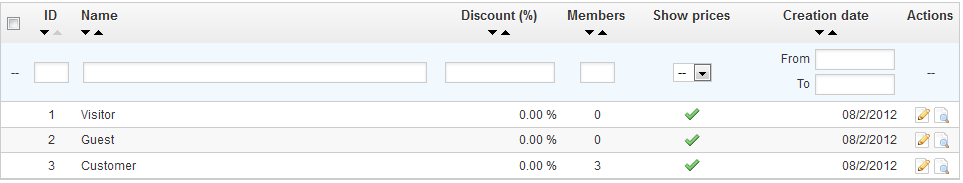
This is all done from the "Groups" page, under the "Customers" menu.
By default, three special groups are available:
To create more groups, click the "Add New" button: you will get a creation form.
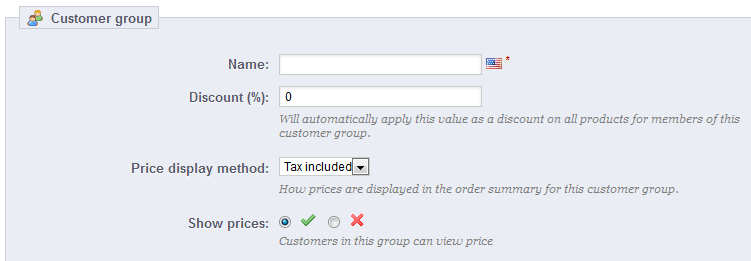
Discount (%). The discount that you set for members of this group applies to all products on your shop.
In that second case, the form will reload with two more options:
You can add a customer to a group of your choice by editing a customer's details, from the list of customers (in the "Customers" page under the "Customers" menu), click on the Edit icon on the customer's line. Then, on the "Groups" table, select the group(s) to which you want your customer to belong.
 Posted by hrbj
on 03 April 2014 - 11:36 PM
Posted by hrbj
on 03 April 2014 - 11:36 PM
Limited tinymce editor options in prestashop 1.6 is a definitely not so good.
with this guide you can read how to extend it.
in addition - this modification will alow you to use scripts, and other forbidded things!
tutorial here:
tinyMCE full rich text editor in prestashop 1.6


 Find content
Find content